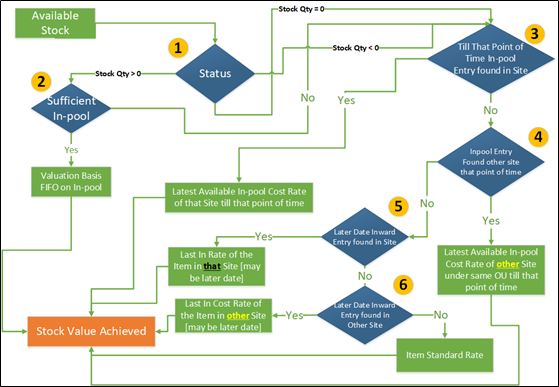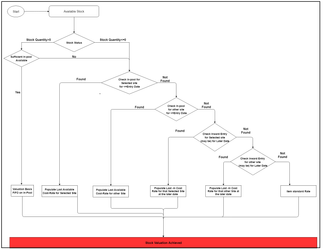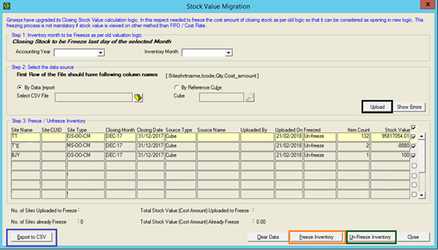32061 Cost of Goods Sold (COGS) revamped with new logic.
Module:
Admin (Desktop Application) > Utilities > Application Tools > Recalculate COGS
All Inventory Valuation Reporting
Enhancement Summary:
Impacts & Benefits of new revamped COGS on Ginesys operation –
- Ginesys will now provide more effective Stock Valuation, as it will consider only non-transit stock point inwards instead all stock point inwards, including transit inwards.
- Reports are expected to be refreshed faster.
- Once Inventory Value is finalized, no new entry would be possible unless the month or year is opened.
- Once Inventory Value is finalized, even if later a report is refreshed at any point of time, the values will remain the same for a particular date.
- Considering the item’s Last-In Rate is more effective for cost calculation as it is stored site wise.
- Before COGS is run tentative Gross Profit will be calculated based on that point of time Last-In rate instead of FIFO rate. This will be overwritten during COGS with proper FIFO Rate.
Definitions of terminology used in Rate Picking Logic in COGS:
In-Pool
All stock inward entries in any non-transit stock points for particular site is considered as in-pool
In Pool Entries = All +ve stock entries by inter site stock movement (only non-transit stock point entries) + First Time inward into system
Last-In Rate
The entries by which an item comes into the system first time will be considered for capturing Last-In Rate. At any point of time, whenever any of the following entries happens this will be captured in a separate table for each item and site. For same site and item, only one rate will be available at one point of time as each record updates the previous one.
- Opening Stock
- Goods Receive
- Conversion - Bundle/Split/Production
- Production Receipts (PC)
- Miscellaneous Receipt
[These are the entries which provide the first time entry of the items into system]
Process flow of COGS
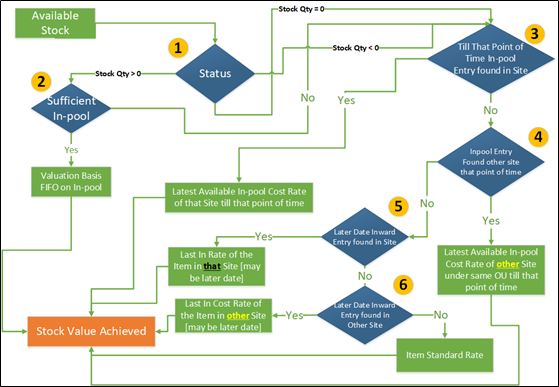 Image Removed
Image Removed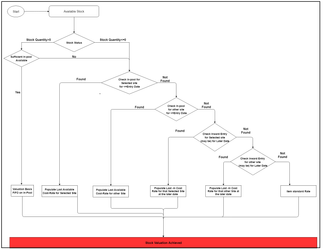 Image Added
Image Added
COGS Process Rate Picking Logic
At any point of time, to calculate cost value of available inventory will be calculated based on the following rates depending on certain conditions mentioned in the flowchart below.
- Cost Rate of the available item’s items’ in-pools entries based on FIFO
- Latest In-pool Rate of the Item at that point of time
- Latest In-pool Rate of the Item in other site under same OU
- Last-In Rate of the Item in that Site [May be later date]
- Last-In Rate of the Item in other Site [May be later date]
- Item Standard Rate
Change in Reporting
Optimization of Reports: Since, Ginesys will store any existing difference value, reports are expected to be faster as no complex calculation at report level is required to achieve FIFO value.
Transit Value in Reporting: In the Stock Movement Cube Report, Closing Stock will not display the Transit Amount. Transit Movement within the Period will be shown separately in Stock Book Report. Due to earlier logic; for any item, if transit quantity is zero but value exists; then that value will be shown in Transit Difference once pending Transit Quantity reaches zero.
Reporting in Between Month: Difference Value is posted in the last day of the month hence reports in between period will give provisional report only even if COGS status is Final.
Aging Report Value Calculation Method: To achieve the stock value of different aging period, average cost of total stock as on the value in the ‘Date to’ column of the cube will have multiplied by available quantity of the stock at the aging period. Thus avg. cost of stock for any aging period will be same.
Modification in Reporting Sources:
OLAP Cube - Following Old Cubes under Inventory will be shifted to Inventory Defunct Module. No other restriction is imposed.
- Stock Valuation OU [CUBE$STKVALOU]
- Stock Movement [CUBE$STKMOVE]
- Stock Valuation [CUBE$STKVAL]
- Stock Movement GP [CUBE$STKMOVEGP]
Registered Report - Following Reports will be removed.
- Inventory Movement (Amt)
- Inventory Aging Analysis
- Inventory Summary (Group Wise)
Web Report - Following New Reports will be introduced
[location: Inventory > Status > Stock Book]
- Site Wise Qty
- Site wise Qty and Amount
- Item Group wise Qty
- Item Group wise Qty & Amount
- Item wise Qty
- Item wise Qty & Amount
- Item Costing
- Gross Profit Margin
- Stock On Hand
New Cube Introduction under Inventory Module
- Stock Book: This a new OLAP cube introduced under Inventory Module
- Stock Aging Analysis
Following Reports will be Modified
- Inventory Status (Radio Button: Costing)
- Inventory Valuation (FIFO): Only FIFO option to be changed to Cost Rate
Item Costing Web Report will help to understand - whether outward transaction for an item is done on the basis of ‘as per the expected rate’ defined in the COGS logic defined above.
NOTE: All Ginesys Web Reports except Item Costing and Stock On Hand will be based on Stock Movement New Cube
COGS Process Highlights
- COGS Status: COGS can be run at any point of time even if Inventory Month is not closed. In that case status of the COGS will be ‘Provisional’. When Inventory Month is Closed then the status of would be ‘Final’
- Non-Transit Inwards: Calculation will be done based on movement of items across different sites. Inward Movement in COGS is considered only in non-transit location for a site.
- Transit In /Out Value: All Transit Inward and Outward Cost Value will be same for consignment sites as all inward and corresponding outward will be updated with same source value.
NOTE: Transaction Value will be as it is, no changes in that respect but Cost Value will be updated by COGS - Same Day Inward on Priority: If within a same day any inward entry is done after doing the sale of that item; then at the time of COGS calculation, will consider all inward entries of that day will be considered first.
- Transaction considered in COGS: Based the calculation logic, cost rate for all the outward transaction’s transactions cost rate will be updated by FIFO / other alternative Rates. In some cases, inward transactions will may also be calculated in FIFO due to non-availability of Cost Rate.
- Intra Site Transactions: In COGS Rate Picking Logic, no Intra site transactions is being considered
- Cost Difference Value: If no in-pool entries are found for an item then some of the alternative rates, as mentioned in Flowchart given below, will be considered as mentioned in Flowchart. Due to this, a ‘Difference’ amount will be posted in stock on each month’s last date with a different entry type. Due to this difference value will return provisional value of stock, if any report runs for a period which is not covering complete month. will return provisional value of stock.
UI Changes
- Front end process of running COGS will be same as it was earlier. However, after this update, Production Cost will be calculated automatically, no choice will be offered at the front end.
- There is a window added which can be opened by clicking ‘New COGS Migration’ button in this user form. This new window, Stock Value Migration, can be used to match closing stock value of an inventory month (calculated based on old COGS calculation logic) with the opening stock value of the next month (to be calculated based on the new Revamped COGS logic). Migration means earlier Stock Value (of Cost Rate non-transit stock point) calculated in any closed inventory month should be shown as opening value in the next inventory month.
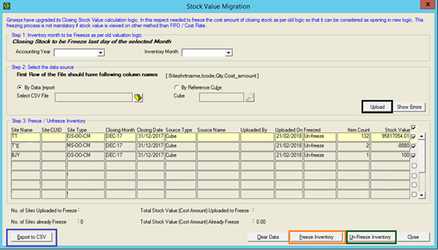
Follow the guidelines for the same:
- Select The Year & Inventory Month for which the Stock Value has to be Freezed.
- There are two options either CSV import or Cube selection. [Only Stock Valuation & Stock Valuation GP cube type is permissible]
- Now Upload, the data.
- After uploading, it will freeze the stock value (click on the Freeze Inventory button), based on the available stock value given by Cube / CSV file.
- Once freezed, no manipulation of data can be done. Even to Clear Data from the grid, you would need to click on Un-Freeze Inventory.
Note: The Migration of Stock Value is mandatory if user used to view stock reports based on old FIFO rate logic.
Other Areas of Changes
Price List:
- In Price List, FIFO Rate option will not be there.
- Existing ‘Effective Rate’ will consider rate from the Last-In Rate Table for each site and item combination at the time of entry instead of considering the item master Last-In rate.
Real Time Cost Rate update for Outward Transactions:
- Currently a schedule job updates real-time cost rate before COGS is run, this process will be changed and the rates from the Last-In Rate table will be considered and this will be overwritten by COGS process later by FIFO/Relevant rate as per process flow.
Real Time Cost Rate update for Production Transaction:
- Currently a schedule Job updates real-time cost rate of Production Process before COGS is run, this process will be changed and component cost will be considered from the Last-In Rate table to calculate the production cost and this will be overwritten by COGS process later by FIFO/Relevant rate as per process flow.
Limitation in Production Cost Calculation:
- Raw Material cost can be considered till fourth level from Finished Goods.
Finished Goods < Semi Finished Goods < Semi Finished Goods < Raw Material