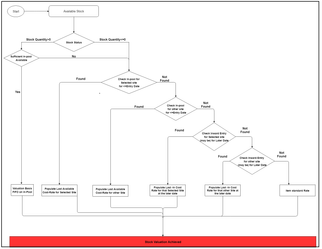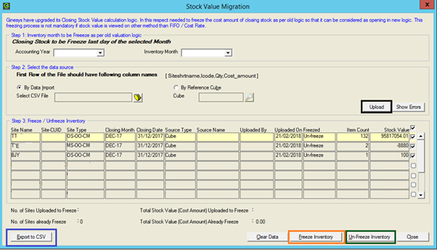We’re excited to announce that the latest information is now available on our new site, the Ginesys One Wiki!. Visit the site for up-to-date resources and insights. We look forward to continuing to support you there!
We’re excited to announce that the latest information is now available on our new site, the Ginesys One Wiki!. Visit the site for up-to-date resources and insights. We look forward to continuing to support you there!
Release Notes 11.135.1
Control
| Release Date | 23 March 2018 |
| HO Version | 11.135.1 |
| POS Version | 1.135.0 |
| Web Database Compatibility Version | 1.11 |
| Features & Enhancements | 01 |
| Bug Fixes | 27 |
| Navigation |
|
IMPORTANT
Note: This update will take time to be completed. Please bear with us in the interest of smooth working of Ginesys.
Features & Enhancements
Serial | Dev ID | Idea Tracker | Description |
|---|---|---|---|
| 1 | 32061 | GIN-I-1364 | 32061 Cost of Goods Sold (COGS) revamped with new logic.Module: Admin (Desktop Application) > Utilities > Application Tools > Recalculate COGS All Inventory Valuation Reporting Enhancement Summary: Impacts & Benefits of new revamped COGS on Ginesys operation –
Definitions of terminology used in Rate Picking Logic in COGS: In-Pool All stock inward entries in any non-transit stock points for particular site is considered as in-pool In Pool Entries = All +ve stock entries by inter site stock movement (only non-transit stock point entries) + First Time inward into system Last-In Rate The entries by which an item comes into the system first time will be considered for capturing Last-In Rate. At any point of time, whenever any of the following entries happens this will be captured in a separate table for each item and site. For same site and item, only one rate will be available at one point of time as each record updates the previous one.
[These are the entries which provide the first time entry of the items into system] Process flow of COGS
COGS Process Rate Picking Logic At any point of time, to calculate cost value of available inventory will be calculated based on the following rates depending on certain conditions mentioned in the flowchart below.
Change in Reporting Optimization of Reports: Since, Ginesys will store any existing difference value, reports are expected to be faster as no complex calculation at report level is required to achieve FIFO value. Transit Value in Reporting: In the Stock Movement Cube Report, Closing Stock will not display the Transit Amount. Transit Movement within the Period will be shown separately in Stock Book Report. Due to earlier logic; for any item, if transit quantity is zero but value exists; then that value will be shown in Transit Difference once pending Transit Quantity reaches zero. Reporting in Between Month: Difference Value is posted in the last day of the month hence reports in between period will give provisional report only even if COGS status is Final. Aging Report Value Calculation Method: To achieve the stock value of different aging period, average cost of total stock as on the value in the ‘Date to’ column of the cube will have multiplied by available quantity of the stock at the aging period. Thus avg. cost of stock for any aging period will be same. Modification in Reporting Sources: OLAP Cube - Following Old Cubes under Inventory will be shifted to Inventory Defunct Module. No other restriction is imposed.
Registered Report - Following Reports will be removed.
Web Report - Following New Reports will be introduced
New Cube Introduction under Inventory Module
Following Reports will be Modified
Item Costing Web Report will help to understand - whether outward transaction for an item is done on the basis of ‘as per the expected rate’ defined in the COGS logic defined above. NOTE: All Ginesys Web Reports except Item Costing and Stock On Hand will be based on Stock Movement New Cube COGS Process Highlights
UI Changes
Note: The Migration of Stock Value is mandatory if user used to view stock reports based on old FIFO rate logic. Other Areas of Changes Price List:
Real Time Cost Rate update for Outward Transactions:
Real Time Cost Rate update for Production Transaction:
Limitation in Production Cost Calculation:
Finished Goods < Semi Finished Goods < Semi Finished Goods < Raw Material |
Bug Fixes
Serial | Dev ID | Issue Tracker | Description |
|---|---|---|---|
| 1 | 30187 | N.A. | 30187 Release Document module not working properly if user lock days define in User masterModule: Finance- Approval - Release Document Reported Version: 11.118.6 Scenario:
|
| 2 | 36391 | N.A. | 36391 Supplier could not be imported from Excel if same city name was provided in both upper and lower caseModule: Ginesys Web - Admin- Utilities - Data Import Reported Version: 11.133.5 Scenario:
|
| 3 | 35948 | N.A. | 35948 While importing same unmanged site validation error is getting generatedModule: Ginesys Web - Admin - Utilities - Data Imports(Unmanaged Site) Reported Version: 11.133.3 Scenario:
|
| 4 | 37301 | N.A. | 37301 A new Sub Assembly Item is getting inserted at last process, from Copy option at BOM masterModule: Production - Setup - BOM Master Reported Version: 11.133.1 Scenario: 1. Create a new assembly item. 2. Tag this item into a Route Group. 3. Now define BOM for that item with Duplicate option. 4. Select a sub-assembly item of different route from LOV. 5. Populate it. 6. Select that item and press Edit button. 7. Add a new process and select a new sub-assembly item. 8. Delete old sub-assembly item. 9. Press OK and Save. |
| 5 | 37603 | 37603 Duplicate item exists - Message incorrectly displayed while saving new stock audit plan in both create and edit modeModule: Inventory - Stock Audit - Plan Stock Audit Reported Version: 11.133.10 Scenario: 1. Go to Inventory > Stock Audit > Plan Stock Audit. 2. Make a new plan. 3. Try to save the new plan. 4. Observe that the message - Duplicate item exists - appears on saving. 5. It also appears when saving a new plan in Edit mode. | |
| 6 | 37716 | 37716 Cannot find Menu Item - Invalid ID - Message is incorrectly shown if user clicks on UDF button when no UDFs are definedModule: Sales and Distribution - Outright - Sales Return Wizard Reported Version: 11.133.7 Scenario:
| |
| 7 | 37951 | 37951 The option for finding ledgers in Opening Ledger not workingModule: Finance - Setup - Opening Ledger Reported Version: 11.134.0 Scenario:
| |
| 8 | 38317 | 38317 Sub-ledger transactions for all or multiple organization units (OU), showing incorrect opening balance in Sub-ledger register reportModule: Finance - Register - Sub Ledger Register (All Reports) Reported Version: 11.133.9 Scenario: 1. Create a Sub Ledger. 2. Make Transaction to this Sub ledger in Multiple OU. e.g. In OU1 on 30/09/2017 made a Financial Transaction and In OU2 on 26/09/2017 made a Financial Transaction. 3. Open Sub Ledger Register. Date Range given 01/10/2017 to 31/10/2017 4. Obseve that the opening balance is displayed wrong. It includes all OUs Transactions made to a particular Sub-ledger. | |
| 9 | 38384 | 38384 BOMs with multiple Assembly Items cannot be edited properlyModule: Production - Setup - BOM Master Reported Version: 11.134.0 Scenario: 1. Take Two Item which have 5 process (Cutting+Embroidery+Ironing+Stitching+Finishing) 2. Make BOM for above items (take 3 component in Cutting process) 3. Save it. 4. Re-open the above items and select them. 5. Press Edit Component button. 6. Put 4 at operation seq and Stitching in Process Name. 7. Select one Component in Component Item window. 8. Press OK button. 9. Now Cutting component not get copied in new version. | |
| 10 | 38389 | 38389 Financial Year cannot be closedModule: Ginesys Web - Admin - Organization - Period - Accounting Year Reported Version: 11.134.0 Scenario:
| |
| 11 | 38484 | 38484 Unable to delete item from Item block although user has Level - 3 (modification) privilegeModule: Production - Job Receipt Reported Version: 11.134.2 Scenario: 1. Ensure that the user has Level - 3 privilege. 2. Make an Adhoc Job Order with 4 items. 3. Make Job Receipt and save. 4. Re-open that Job Receipt and try to delete 1 item from item block. 5. Observe that the item cannot be deleted. | |
| 12 | 38502 | 38502 Charge block format was showing incorrectly in Service Invoice [ Adhoc ] reportModule: Procurement - Invoice - Service Invoice [ Adhoc ] Reported Version: 11.134.2 Scenario: 1. Go to Service Invoice [ Adhoc ]. 2. Retrieve old data. 3. Run Service Bill GST document report. 4. Observe that the charge block is not showing correctly. | |
| 13 | 38525 | 38525 In Job Receipts detail- after tagging Job Order, cursor goes to first row of item information blockModule: Production - Job Receipt Reported Version: 11.134.0 Scenario: 1. Modify some items in the Tag Job Order window. | |
| 14 | 38581 | 38581 Auto TDS entry from AP voucher is getting insert in default OU despite other OU being providedModule: Finance -Voucher - AP Voucher Reported Version: 11.134.2 Scenario:
| |
| 15 | 39026 | 39026 Auto Debit/Credit Note entry for Managed Organization Owned Consignment stores cannot be doneModule: Procurement - Invoicing - Purchase Debit Note Procurement - Invoicing - Purchase Credit Note Procurement - Invoicing - Vendor Debit / Credit Note Reconciliation Reported Version: 11.133.12 Scenario: 1. Login to Managed Organization Owned Consignment store (MS-OO-CM) site. 2. Generate a PI with Auto Debit or Credit Note and save the entry. 3. Go to above modules and try to open the Auto generated entry. 4. Observe that the entry cannot be opened. | |
| 16 | 39112 | 39112 In Incoming Logistic Entry, GRC No. is not showing in Bales Summary tabModule: Inventory - Logistics - Incoming - LR Reported Version: 11.133.10 Scenario: Scenario 1: 1. Create a Incoming Logistics entry with Bale details. 2. Tag this Logistics entry into a Incoming Gate Entry. 3. Go to Goods Received Challan Against Order module, Create a entry with gate entry and tag the Bale detail. 4. Re-open the above entry. 5. Now untag the Bales Entry, 6. Provide the Gate Quantity manually and try to save. 7. Go to the print Barcode button. 8. Exit from Print barcode module and save the GRC Entry. 9. Bales detail has been untagged from above GRC entry. Scenario 2: 1. Go to Goods Received Challan Against Order module, Create a entry with gate entry and tagged the Bales detail. 2. Re-open the above Entry. 3. Press the delete action. 4. Cancel the delete action. 5. Save the Entry again. 6. Bales detail has been untagged from above GRC entry. | |
| 17 | 39303 | 39303 Menu buttons "Save" and "Delete" getting enabled for posted entries if one click on UDF buttonModule: Sales and Distribution - Consignment - Transfer Out Sales and Distribution - Outright - Sales Invoice Reported Version: 11.133.12 Scenario:
| |
| 18 | 35993 | 35993 Miscellaneous Issue - GST Document Report is showing blank for Managed SiteModule: Inventory - Requisition - Miscellaneous Issue Reported Version: 11.134.0 Scenario:
| |
| 19 | 36761 | 36761 Track Secondary sites are not appearing in Add Delivery Challan's destination site LOV in Transfer Out in case of transit via sitesModule: Sales and Distribution - Consignment - Transfer out Reported Version: 11.134.2 Scenario: 1. Suppose Site1 and Site 2 are Organization Sites. | |
| 20 | 37660 | 37660 In Inventory Valuation (Site wise) report, error is being displayed when input item is selected at Division levelModule: Inventory - Analysis - Inventory Valuation (Site wise) report Reported Version: 11.133.9 Scenario:
| |
| 21 | 38548 | 38548 The system cannot find the file specified - Error is getting generated while creating database and objects in web databaseModule: Retail Management - Utilities - Web Database Reported Version: 11.134.3 Scenario:
| |
| 22 | 39245 | 39245 Cannot Save record: ... - incorrect error message displayed while executing Fulfilled by Seller transactionModule: Ginesys Web - Sales & Distribution - Retail Sale - Fulfilled by Seller Reported Version: 11.134.3 Scenario:
| |
| 23 | 39257 | 39257 ORA-00001: unique constraint (MOFI.PSITE_POSREPRINTBILLAUDIT_PK) violated - Error message was displayed during sync from HO when PosBill Reprint event is presentModule: Ginesys Launchpad - Data Sync Reported Version: 11.133.9 Scenario:
| |
| 24 | 39275 | 39275 Filtering with date in advanced filter is not working in Goods Return from Site if the regional settings are modifiedModule: Retail Management - Operations - Goods Return from Site Reported Version: 11.133.9 Scenario:
| |
| 25 | 26335 | 26335 Incorrect financial data being inserted in the database of invoicesModule: All invoices Reported Version: 11.113.1 Scenario:
| |
| 26 | 39192 | 39192 Duplicate rows were being allowed in Plan Stock AuditModule: Inventory - Stock Audit - Plan Stock Audit Reported Version: 11.131.4 Scenario: Sometimes due to various internal problems duplicate data used to appear but the issue has been rectified. | |
| 27 | 39556 | 39556 PLS-00306: wrong number or types of arguments in call to 'P_PSITE_PACKET_VOID_UPD' - Error message displayed when syncing "Packet Void" event to HOModule: Ginesys Launchpad - Data Sync Reported Version: 11.135.0 Scenario:
|