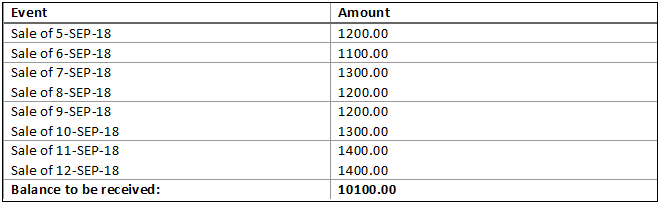We’re excited to announce that the latest information is now available on our new site, the Ginesys One Wiki!. Visit the site for up-to-date resources and insights. We look forward to continuing to support you there!
We’re excited to announce that the latest information is now available on our new site, the Ginesys One Wiki!. Visit the site for up-to-date resources and insights. We look forward to continuing to support you there!
Release Notes 11.141.0 - 1.141.0
Control
| Release Date | 21 December 2018 |
| HO Version | 11.141.0 |
| POS Version | 1.141.0 |
| Web Database Compatibility Version | 1.15 |
| Features & Enhancements | 05 |
| Bug Fixes | 11 |
| Navigation |
|
Features & Enhancements
Serial | Dev ID | Idea Tracker | Description |
|---|---|---|---|
| 1 | 4117 42095 | GIN-711 | 4117 / 42095 Now item sets can be manually scanned in Ginesys WMSModule: Ginesys Web - Inventory - WMS - Transactions - Put Away Ginesys Web - Inventory - WMS - Transactions - Take Away Ginesys Web - Inventory - WMS - Transactions - Bin Adjustment Ginesys Web - Inventory - WMS - Transactions - Confirm Pick List Sales and Distribution - Delivery - Delivery challan against reservation → Item selection FIFO mode Enhancement Summary: Now there is an option to scan configured item sets manually in WMS. In the Put Away, Take Away, Bin Adjustment and Confirm Pick List transactions item sets can be manually scanned. It can also be done in Delivery challan against reservation in S&D. Default identifier Note: All items sets created will be preceded by S$ before item set name, by default. For example, if the Item set is created as 001 the name would be S$001. Scenario: N.A. |
| 2 | 5932 | GIN-997 | 5932 Now Ginesys HO-POS Synchronization can start automatically after successful POS BackupModule: POS - Administration - Database - Take a FULL Backup Now → Backup Retail Management - Setup - Master Policy → System Settings Enhancement Summary: Now Ginesys HO-POS Synchronization can start automatically after successful POS Backup. A new policy setting, Default behavior for auto-start data sync scheduler service post DB Backup, has been provided at HO end which if selected Yes then the system will auto-start data sync scheduler service upon successful POS DB backup. If selected as No then the system will NOT auto-start data sync scheduler service upon successful POS DB backup. In the Backup module window, above the Progress viewer section and on the right-hand side just below Start/stop Backup now button, a new checkbox has been added with the prompt - Auto-start data sync scheduler service upon successful POS DB backup and automatically close the Backup window. Selecting this option by checking the box, will allow the automatic closure of the Backup window and starting of the data sync scheduler service - irrespective of the policy defined for the POS. Default selection of the checkbox The default selection will be based upon the new policy in System Settings -
Important - Behavior of the checkbox for successful and failed backup For Successful Backup
For Failed Backup
Scenario: N.A. |
| 3 | 5734 | GIN-907 | 5734 New policy for auto-generation of OTP for adjustment of credit note at the time of the issuing to POS customer has been providedModule: Retail Management - Setup - Master Policy → System Settings POS - Administrator - Policy - Master policy → System Settings POS - Normal POS POS - Collection Center POS - Back Office - Transactions - Deposit / Refund Bill POS - Back Office - Transactions - GV Bill Enhancement Summary: A new policy, OTP authentication mandatory for credit note adjustment in POS transactions, has been set in System Settings for the system to auto-generate OTP against an issue of a credit note(CN). Otherwise, the user can generate OTP from OTP validation window as per current workflow, so that POS customer can receive an OTP on his mobile number tagged to a bill and adjust the credit note. Based on this master policy, the system will auto-generate OTP number so that it helps to meet the immediate need of efficient business operations - quickly validating customer credit note and processing of credit note adjustment. In case of lost OTP Note: In case of lost OTP, cashier can resend OTP from the billing screen. In the POS it will affect all modules from which credit note can be issued - namely, POS Invoice, Deposit / Refund Bill and GV Bill. Important - Behavior of the policy depending on the list value There are three list values available against the policy - No, Yes (Generate at the time of adjustment) and Yes (Generate at the time of issue). No - OTP authentication will not be needed for Credit Note Adjustment. Yes (Generate at the time of adjustment) - Generates OTP when the credit note is being adjusted to the POS bill. Yes (Generate at the time of issue) - Generates OTP when the credit note is being issued to the customer and the same could be used for adjustment. Scenario: Earlier OTP would only be generated during Credit Note Adjustment. This often led to a situation where due to network issues the generated OTP took time to be available in the customers' registered mobile and long queue would build up at the billing counters. But now the OTP being generated at the time of issuance, adjustment during payment has become easy. |
| 4 | 5927 | GIN-I-1753 | 5927 Now AR/AP ledgers & its sub-ledger(other) can be set up for card/voucher/mobile wallet MOP transactions to provide store wise date wise outstanding and have an account of the non-receipt amountModule: Retail Management - Setup - Configure - Mode of Payment → Site Allocation(tab) → Assigned sites Retail Management - Setup - Site → MOP(tab) → Assigned MOP Finance - Journals/Vouchers - Document Adjustment Enhancement Summary: Now Ginesys allows users to track store wise date wise outstanding amounts and account for the non-receipt amount by setting-up AR/AP ledgers & its sub-ledger (other) for card/voucher/mobile wallet MOP transactions. Important If the POS settlement is not posted, then the system will not allow adjustment of the document to any other document like debit note, credit note, AR voucher, AP voucher or Service Invoice. Scenario: Consider the following scenario: Now let's suppose the retailer received only 9300.00 (as a transaction of 800.00 from 9th-Sep-18 is having some dispute). Issue is that seeing this balance of 800.00 he is not clear on which transaction dates amount from which site is yet to be received. Such a scenario could occur with multiple dates having same kind of issue. Now the when MOP type is either Credit Card or Voucher or Mobile Wallet, the system will allow the users to select AR/AP type ledgers as well. Only Others type sub-ledgers with AR/AP ledger tagging is shown. |
| 5 | 42094 | GIN-I-1673 | 42094 Now Multiple Sales Credit Notes can be imported from ExcelModule: Ginesys Web - Admin - Utilities - Data Import Enhancement Summary: Now Ginesys allows users to import multiple Sales Credit Notes from Excel. |
Bug Fixes
Serial | Dev ID | Issue Tracker | Description |
|---|---|---|---|
| 1 | 42055 | N.A. | 42055 There are some problem in DLL.Action-OpenFile, Error - The system cannot find the file specified - Error message being displayed during PDF generation of Production/conversion register reportModule: Inventory - Register - Production/Conversion register Reported Version: 11.139.8 Scenario:
|
| 2 | 42058 | N.A. | 42058 The process could not be executed - Error message is shown when creating new stock audit plan with large number of departmentsModule: Inventory - Stock Audit - Plan Stock Audit Reported Version: 11.139.9 Scenario:
|
| 3 | 42065 | N.A. | 42065 Errors occurring in Select Item while populating items in the main transactional form not reflected to the userModule: All transactional forms having Select Item form Reported Version: 11.140.2 Scenario:
|
| 4 | 42070 | N.A. | 42070 Purchase Order is wrongly being received in excess of tolerance % although permission is disallowed in user profileModule: Procurement - Purchase Order Reported Version: 11.139.6 Scenario:
|
| 5 | 42074 | N.A. | 42074 Same Voucher No. getting generated while creating multiple entries through AP WorkbenchModule: Finance - Voucher - AP Workbench Reported Version: 11.139.6 Scenario:
|
| 6 | 42081 | N.A. | 42081 Document number scheme for Miscellaneous Entry is not showing in Advance SearchModule: Procurement - Print barcode level Reported Version: 11.140.2 Scenario:
|
| 7 | 42083 | N.A. | 42083 After deletion of item details from item details grid of Good Return Challan against Goods Receive re-calculated charges are not showingModule: Procurement - Good Return Challan - Good Return Challan against Goods Receive Reported Version: 11.137.7 Scenario:
|
| 8 | 42084 | N.A. | 42084 In GRC against document, GST rate not calculating properly if the discount amount is edited for any itemModule: Procurement - Order Management - GRC against document Reported Version: 11.140.2 Scenario:
|
| 9 | 42089 | N.A. | 42089 Bill Wise Outstanding register report is not openingModule: Finance - Financial Analysis - Bill Wise Outstanding Report Reported Version: 11.140.2 Scenario:
|
| 10 | 42128 | N.A. | 42128 Gate Entry Date is being modified despite being tagged to the GRCModule: Inventory - Logistic - Incoming - Gate Entry Reported Version: 11.138.9 Scenario:
|
| 11 | 42139 | N.A. | 42139 In Outgoing LR, Transporter and Station To is becoming blank after passing the cursor from Site name fieldModule: Inventory-Logistic- Outgoing LR Reported Version: 11.140.6 Scenario:
|