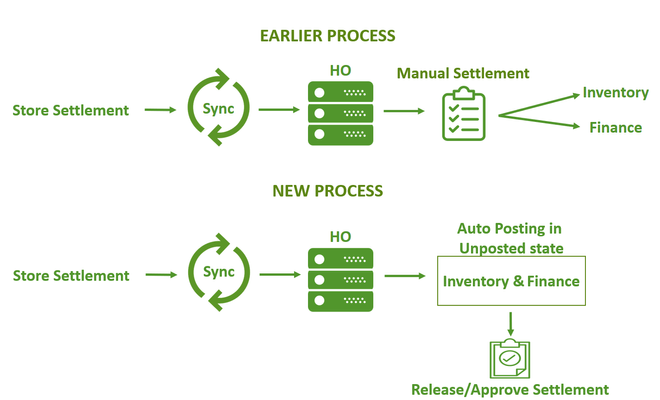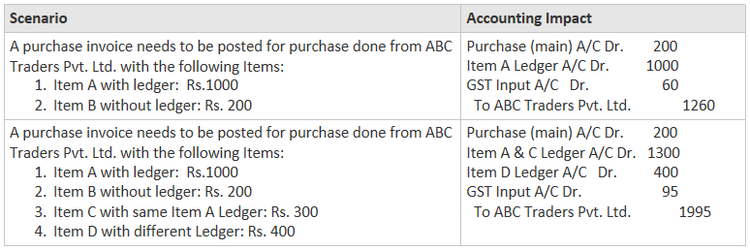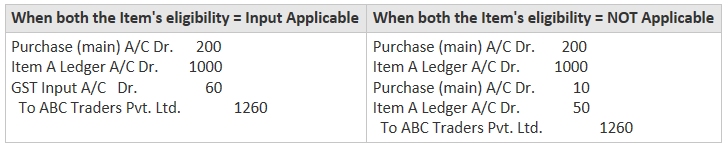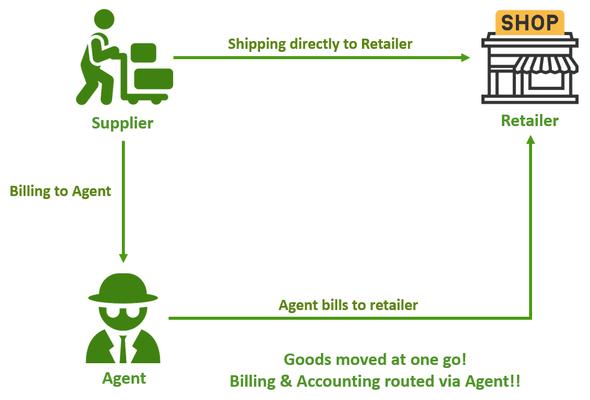We’re excited to announce that the latest information is now available on our new site, the Ginesys One Wiki!. Visit the site for up-to-date resources and insights. We look forward to continuing to support you there!
We’re excited to announce that the latest information is now available on our new site, the Ginesys One Wiki!. Visit the site for up-to-date resources and insights. We look forward to continuing to support you there!
Release Notes 11.137.0 - 1.137.0
Control
| Release Date | 3 May, 2018 |
| HO Version | 11.137.0 |
| POS Version | 1.137.0 |
| Web Database Compatibility Version | 1.12 |
| Features & Enhancements | 18 |
| Bug Fixes | 03 |
| Navigation |
Features & Enhancements
Serial | Dev ID | Idea Tracker | Description |
|---|---|---|---|
| 1 | 38829 | BO-I-47 | 38829 Auto Posting of Store Settlement data at Head-officeModule: Ginesys Launchpad - POS Settlement Enhancement Summary: The following features have been enabled for settlement of POS data at HO -
Note:
|
| 2 | 37820 | GIN-I-1367 | 37820 Item wise accounting introducedModule(s):
Enhancement Summary: In Ginesys, it is now possible to maintain Item wise accounts. Tagging of items to general-ledger and sub-ledgers has been allowed. Once this process is done, for those items in which ledgers are tagged, all purchase to sale transactions will be impacted in those ledgers itself. For the items in which General Ledger is tagged, the amount will be posted separately. However, for the items in which ledger is not tagged, the amount will be posted in the transaction GL itself. Few sample accounting entries: Important Notes
|
| 3 | 37820 | GIN-I-1367 | 37820 Transfer Rates for Non-Inventory Items can now be picked up from the Delivery Challan itselfModule(s) Affected: Sales & Distribution - Consignment - Transfer Out Enhancement Summary: Previously, whenever any transfer used to be done, the rates for such transfers were always picked up from the Price List in Transfer Out irrespective of what was provided in Delivery Challan. However, in case of non-inventory items, the transfer rate cannot be fixed in Price List always. So for non-inventory items,the rates shall be picked up from the Delivery Challan itself. Case Study: Procurement & transferring non-trading items to stores/other organization sites
|
| 4 | 37820 | GIN-I-1367 | 37820 GST ITC Eligibility introduced for Items in Procurement FlowModule(s) Affected: Procurement - Invoicing - Purchase Invoice Enhancement Summary: Similar to services, we have introduced GST Input Tax credit eligibility at Item level to allow the select input eligibility while doing a purchase transaction. In case, for any Item Input eligibility is set to 'Not applicable' for the item, then instead of posting the GST charges in input account, the system will post the same to the Purchase Account. Scenario: A purchase invoice needs to be posted for purchase done from ABC Traders Pvt. Ltd. with the following Items:
|
| 5 | 39012 | GIN-I-1680 | 39012 'Bill-to, Ship-to' concept added for Sales & Distribution processModule: Sales & Distribution - Setup - Customers - Un-managed Sites Enhancement Summary: Government has given a provision to ease out goods movements, i.e., marking separate bill to / ship to locations on a Tax Invoice. For example, A is the seller, B being the Buyer, however, B instructing to deliver directly to C. After this update, this possibility would be adequately mapped, i.e., the 'B' and 'C' do not have to be the same. While you create sites against outright customers, you will have the option to select different shipping address. Note: For consignment stores this process is not applicable. Scenario: Consider the following scenarios -
|
| 6 | 38836 | GIN-I-687 | 38836 Now image of item can be seen in POS as per PolicyModule(s): POS - Normal POS - Item (Menu) - Search Item (option) > View Image (button) Enhancement Summary: Item Image at store end is required specially in designer chains to address certain scenarios like when there is no stock available, the cashier/manager can refer to the image for reference and communications to the customer. How to enable the same in Retail Management? You will find a new System Policy setting, i.e., "Display Item Image at POS based on".
For more details on configuring Web API or how to store image at store, you need to follow the details specified here: Setting Up the Web API |
| 7 | 38768 | GIN-I-1527 | 38768 Accounting Year/Inventory Month / Finance Month - have separate Open and Close permission for more flexibility in usageModule: Admin - Organization - Periods - Accounting Year Enhancement Summary: Open & Close functionality in Accounting Year, Inventory month & Finance Month modules in Ginesys web application has been done to ensure user is able to access the options depending upon the roles being assigned. It is a security check to ensure sanctity of financial data. In Accounting Year, we have also introduced separate operations for "Transfer Ledger Balance" and "Edit". Migration We have given access for all new operations to the all the roles who earlier had the privilege to "Manage". |
| 8 | 38763 | GIN-I-1329 | 38763 User defined fields introduced for Goods Return from StoreModule: Ginesys Web - Admin - Utilities - Manage - User Defined Field (UDF) Enhancement Summary: User defined fields have been introduced for goods return documents getting generated from the store. The same can be configured in head-office and allocated to stores as per the requirement. At the store, while preparing goods return transactions, the system shall allow the user to input any UDF if it has been enabled and assigned from Head-Office. If any UDF is made mandatory at HO, the user will have to mandatorily input the same while doing such entry. Note: The UDF information has been made available in the "Goods Return" analytic report. |
| 9 | 38760 | GIN-I-1292 | 38760 Configurable user wise option for Policy driven GRT Advice behavior for Settlement post expiry now availableModule: POS - Back Office - Transactions - Settlement Enhancement Summary: A new user policy has been introduced, i.e., "Settle with expired GRT Advice" with Allow, Warn and Stop options. Scenario: Currently the settlement is restricted, if any incomplete but expired GRT advice exists. Now, consider a scenario where the goods are packed in the store as per the goods return advice; but, it cannot be moved towards the destination - the logistics company being unable to pick up the same. In such situation, the user is unable to do settlement. In turn this leads to the billing process being stopped. |
| 10 | 38843 | GIN-I-1426 | 38843 Now reason can be provided for voiding Deposit / Refund BillModule: Retail Management - Setup - Configure - Reason Enhancement Summary: Now the head-office user can configure the applicability of void reason for deposit & refund bills so that the cashier is forced to enter a reason while voiding the Deposit / Refund bill. The name of the policy applied - Void Deposit bill reason entry required & Void Refund bill reason entry required. Deposit / Refund Bill Analysis Analytic Report
|
| 11 | 38873 | GIN-I-1038 | 38873 Customer addition and tagging have been made easierModule: POS - Normal POS Enhancement Summary: Customer addition and tagging have been made easier by auto population of some of the data. The customer will now be auto-tagged after selecting the return bill then the customer need not be manually selected, reducing the time spent on each bill. Also, customers can be directly created from the search customer window so that the mobile number of the customer need not be asked again. The scenarios given below are handled by this enhancement. Scenario:
|
| 12 | 38844 | GIN-I-1495 | 38844 Now the GSTIN of NRI (non resident Indian) customers can be captured in GinesysModule: POS - Normal POS Enhancement Summary: At the time of creating or editing customers (whether normal add/edit or on the fly creation through the Sample No. - 0717AUS12345UN1
Changes Retail Sale Data Import GSTIN details & GST State of the billing customer were missing in data imports for retail sale which has been added. |
| 13 | 38821 | GIN-I-1681 | 38821 Reprint bills will be printed as single copy onlyModule: Normal POS - POS (module) - Bill (menu) - Reprint (option) Enhancement Summary: Previously, on reprinting any bill, the system used to reprint the no. of copies specified in the policy to print. However, reprint is required rarely and study suggests that reprint is ideally required only for a single copy. So, now at the time of bill reprint only a single copy will get printed. The number of copies of Sale or return bill Bill at the time of creation and save, provided in the Master policy, will not be considered here. |
| 14 | 38825 | GIN-I-1616 | 38825 Technical upgrades have been made to Paytm wallet for smooth functioning of the e-wallet featureModule: POS - All transactiosn with Mode of Payment Enhancement Summary: New technical upgrades have been made in Paytm e-wallet feature for smoother integrated functioning. |
| 15 | 38782 | GIN-I-844 | 38782 Technical upgrades have been made to ensure that Document Numbers do not skip in POSModule: POS - All transactions Enhancement Summary: Technical upgrades have been made to ensure that Document Numbers do not skip at POS. Scenario: In a few cases, we had observed that in POS stores (specially a multi-brand outlet), POS Bills would often skip a few document number and again start working. Suppose if the POS Bill document no. was defined as POSBL/<n>; sometimes the POS Bills would often have numbering like POSBL/1, POSBL/2, POSBL/3 etc. But the continuity would sometimes be broken at POSBL/16, and instead of the next bill being POSBL/17 it would take the numbering to be POSBL/18. Although the scenario is explained with the example of a POS Invoice the same is perfectly applicable on all POS Transactions. |
| 16 | 38772 | GIN-I-1679 | 38772 User policy settings for stores has been regrouped for better visibilityModule: Ginesys Web - Retail Management - Setup - Manage - Master Policy Enhancement Summary: New grouping has been added for organizing the user policies for stores.
|
| 17 | 38775 | GIN-I-1682 | 38775 Data Sync Dashboard will allow filtration Event Data wiseModule: Ginesys Launchpad - Data Sync Enhancement Summary: Currently, during the support process, if a particular event data's last receive status needs to be checked, the support executive has to open in descending order each and every record in the Sync list. Some quick filtration option was required for the same, it has been provided. A field called EVENTS has been introduced in the Send and Receive tabs, it will show distinct events that are packaged in the particular Send or Receive records. Grid column filters will operate on records having a particular kind of events. |
| 18 | 38837 | GIN-I-1070 | 38837 A prefix for site identification is now available for site specific POS and HO Document Numbering SchemeModule: Retail Management - Setup - Configure - Document Numbering Scheme Ginesys Web - Admin - Utilities - Document Numbering Scheme Enhancement Summary: At present to meet the requirement of site specific HO / POS Document Numbering Scheme, the user has to create individual document numbering scheme for each site separately, a tedious and time consuming job. However, after this update users will be able to create site specific document schemes by prefixing the site identification code while defining document numbering schemes for those documents. Note: If you wish to use site wise prefix in HO then the document Generation Basis has to be selected as Site. Not applicable for unmanaged site documents This new placeholder is not applicable for unmanaged sites as you are not allowed to enter Site Document Identification number for unmanaged sites. In case you do any transaction like "Miscellaneous Issue" for such sites with numbering scheme having this placeholder in prefix or suffix, then you won't be allowed to save the transaction and an error log/window will show up. |
Bug Fixes
Serial | Dev ID | Issue Tracker | Description |
|---|---|---|---|
| 1 | 40533 | N.A. | 40533 Inventory Valuation Report showing wrong valuesModule: Inventory - Analysis - Inventory Valuation Reported Version: 11.136.1 Scenario:
|
| 2 | 40544 | N.A. | 40544 COGS performance has been enhancedModule: Admin - Utilities - Application Tools - Recalculate COGS Reported Version: 11.136.1 Scenario: COGS internal logic has been altered to enhance performance. |
| 3 | 38831 | N.A. | 38831 Barcodes with preceding 0 (zero) can now be scanned in POS as Collection Centre and POS as Delivery SlipModule: POS as Collection Centre Reported Version: 1.136.1 Scenario: Since Barcodes with preceding 0 (zero) are quite common in daily life; it has been made applicable for POS as Collection Centre and POS as Delivery Slip as it was already applicable in other modules. Note: In Normal POS mode, barcodes with preceding 0 (zero) was already working fine. |