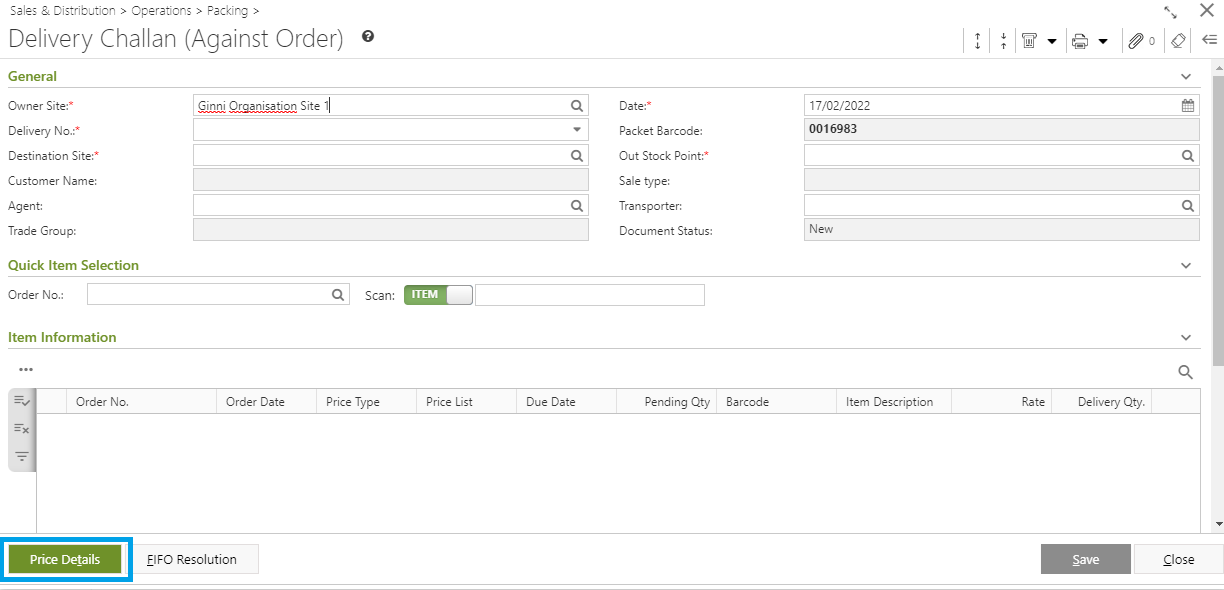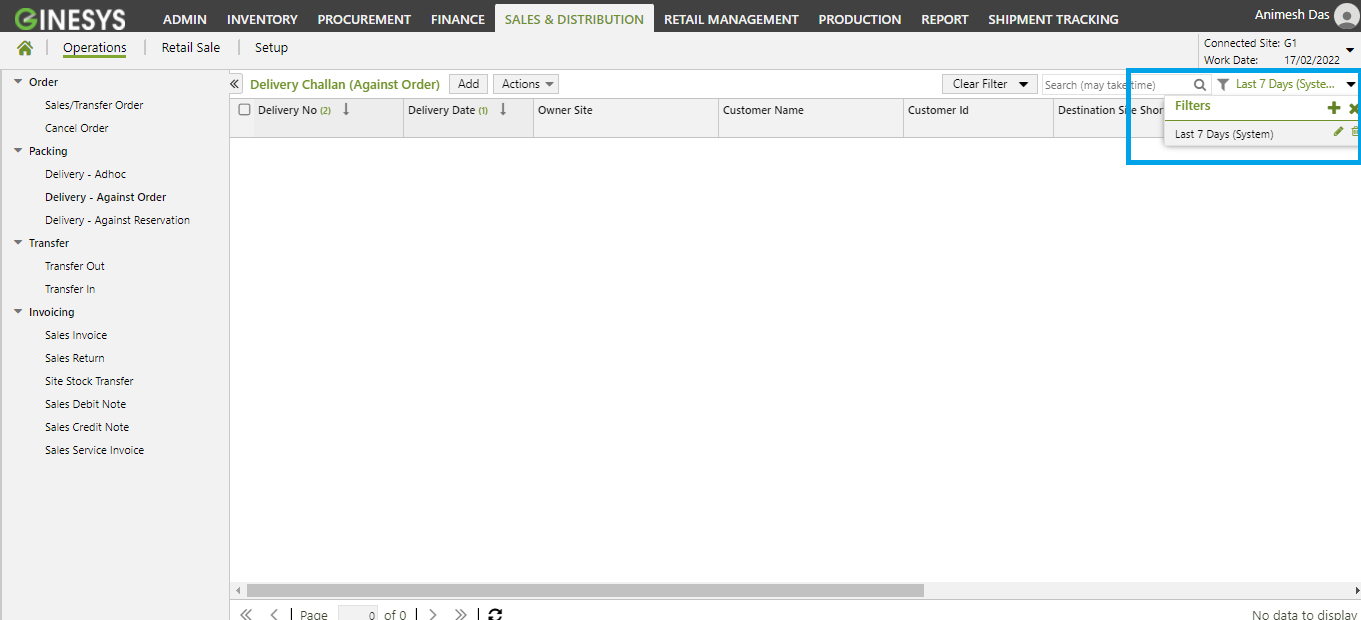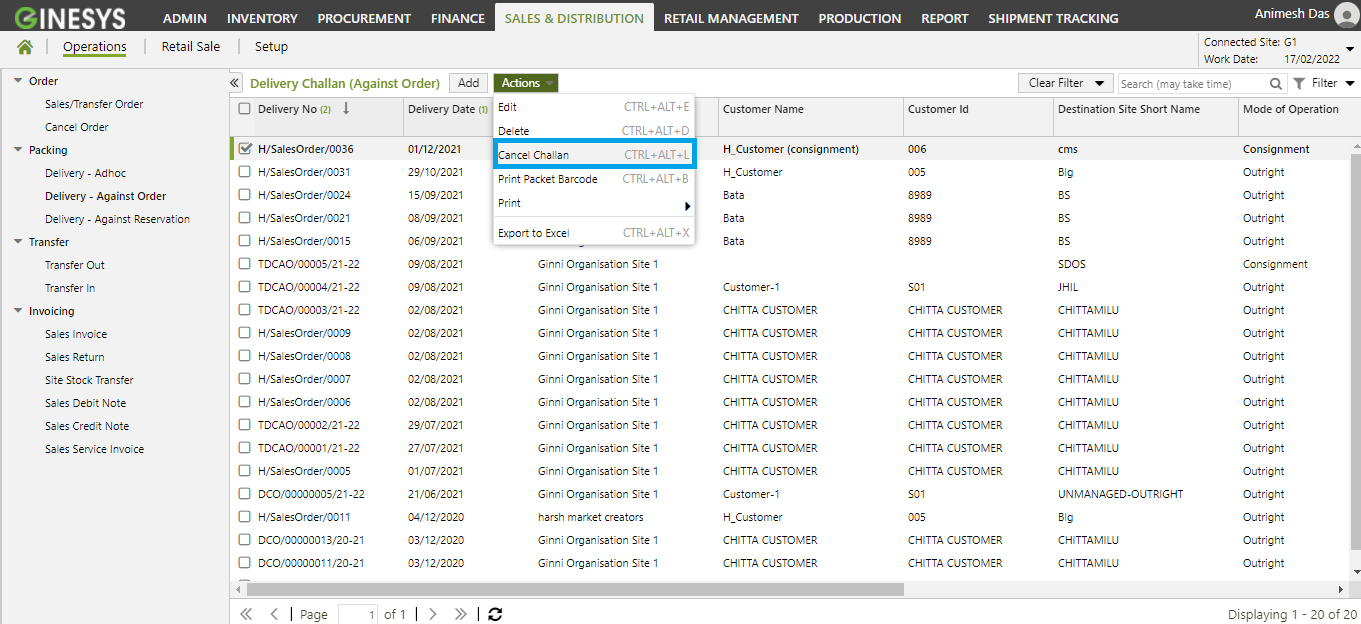The new version of Delivery Challan (DC) has come along with some major changes to enhance performance and ease of use in Ginesys HO Version 12.1.0. This article attempts to answer your queries in a precise and concise manner. Please note, that it is an ongoing work based on consumer queries and our own research.
...
I could not find Delivery Challan module in Ginesys Desktop. What should I do?
Solution: The entire Delivery Challan module has now been shifted to Ginesys Web from the desktop application from Ginesys HO version 12.1.0 . You will find the Delivery Challan - Adhoc / Against Order / Against Reservation separately in Ginesys Web > Sales & Distribution > Operations > Packing.
...
Will all the App Operations get allocated as before?
...
I cannot select items other than direct barcode scanning in DC- Adhoc. What should I do?
| Info |
|---|
Path will be - Admin > Security > User Profile > Add / Edit > Sales & Distribution > |
...
Allow Rate / Discount Change button has been removed from the DC Web module. Rate change is not allowed for Consignment mode in Delivery Challan. It should be Outright mode to change Rate. In Outright mode, if the Profile Setting Allow rate change in Delivery Challan is allowed in the user profile, then user can change the Rate in Delivery Challan. Click on the Price Details button to open Price Details window. You can also change Rate from this window.
...
I cannot find View Rate button in DC – Against Order form. What should I do?
View Rate button has been removed from the DC web module. You will get Price Details button to open Price Details window. You can view Rate from this window.
...
I cannot select items through Alternate Mode in DC – Against Order. What should I do?
...
Yes, you can define User Defined Field in DC – Adhoc / Against Order / Against Reservation.
| Info |
|---|
Path will be - admin > Utilities > Manage > User Defined Fields (UDF) |
...
Can I create a DC against sales order in DC- Against reservation?
Yes, you can create a DC - Against Sales Order in DC - Against Reservation through Select Order Item mode.
...
...
Can I get details summary of DC in Web Module?
...
Yes, you can modify or remove Default Filter for Last 7 days.
...
What will be default Invoice date for DC in Web module?
...
Delivery Challan Cancellation form has been removed from the DC Web module. If you want to cancel Delivery Challan, go to Action > Cancel Challan. You need to enable the Cancel app operation to access the Cancel option from Action menu.
...
Can I delete DC permanently from web module?
...
The Item Rate will not populate in the Consignment mode. If
If it is Outright mode and the Rate is not populating, then you need to check the user profile. If the profile setting - Allow rate change in Delivery Challan is not allowed in the profile, then the Rate will not populate in Delivery Challan.
...
Rate change is not allowed for Consignment mode in Delivery Challan. It should be Outright mode to change Rate. If the Profile Setting Allow rate change in Delivery Challan is allowed in the profile, then user can modify the Rate in Delivery Challan. Click on the Price Details button to open Price Details window. You can change Rate from this window.
| Info |
|---|
Path will be - Admin > Security > User Profile > Add / Edit > Sales & Distribution > Allow rate change in Delivery Challan |
...
Credit Limit validation is done for the Owner Site or Operating Unit or Organization Group?
...