Prerequisites
- The users' role must have access to the POS Journals feature by enabling Export to Excel app operation for the feature in Admin - Security - User - Role through Finance - Operations - Retail Journals.
Step-by-step guide
The process is divided in the following steps:
- Go to Ginesys Web > Finance > Operations > Retail Journals >POS Journals.
- POS Journals module will open.
- Click on Action > Export to Excel.
- POS Journal View window will open.
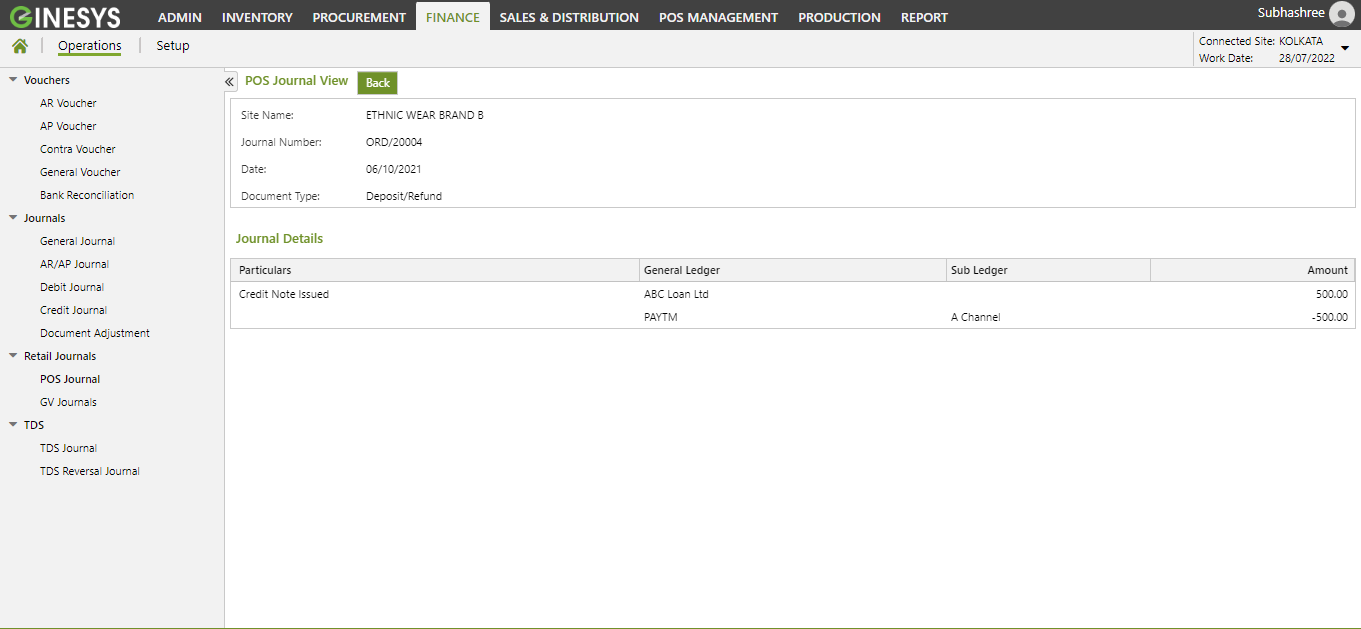
0 Comments