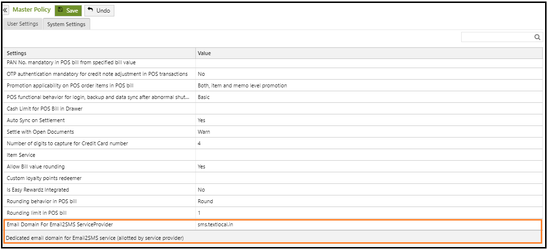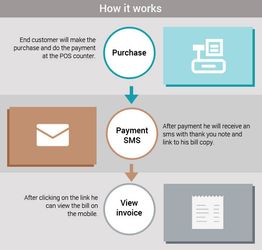Configuring Paperless POS Bill or Billing through SMS in POS
Ginesys users can now avail paperless POS Billing through SMS if the following configurations and pre-requisites are present.
Prerequisites
A paid and working account with textlocal.in as SMS provider
Note: Currently only Textlocal.in is integrated with us for this service.
- The users' role must have access to the Master Policy feature by enabling Modify app operation in Admin - Security - User - Role through POS Manager- Utilities - Setup - Manage.
- Access to properly configured SMS Notification in Ginesys Launchpad.
- Access to properly configured Mail Notification in Ginesys Launchpad.
Step-by-step guide
Follow the given steps to configure POS Bill SMS:
- In the POS Manager - Utilities - Setup - Manage - Master Policy; click on System Settings tab.
Click on the policy Email Domain for Email2SMS ServiceProvider; and provide the Textlocal domain name for the service as - sms.textlocal.in
Note: This dedicated email domain for email to SMS service will be allotted by service provider. It could be personalized for you or be a default type.
- In SMS Notification define the required changes in POS Invoice event.
- In Mail Notification, ensure that the Mail Notification server is properly configured.
- Perform sync to Stores (POS).
- Re-login at stores after sync is complete on the POS side.
- Now, as soon as any billing is done at any till of the stores where the policy has been sent, a SMS bill with the details as configured by the organization will be sent to the customers registered mobile number. it will carry a link which when clicked will display the bill in PDF format.
To go back to the main page click on the link: Managing Master Policy through Ginesys POS Management