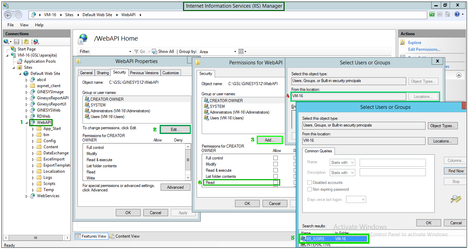How To: Provide permissions to IIS Users
When handling any web related features, like item images in POS or Ginesys Web Reports, it is imperative to give proper permissions to the users. This article explains how to provide permission to IIS users.
Pre-requisites
The user must have access to IIS Server Manager and have rights to assign permission to other users.
Step-by-step guide
IIS users can be assigned permissions by following the given steps.
- Open the Internet Information Services Manager (IIS).
- Go to Sites > Default Web Site > WebAPI (Pic. 1)
- Now go to Actions > Edit Permissions on the right side of the screen.
- The Security tab of the WebAPI Properties is opened.
- Click on Edit. (Pic. 2)
- Permission for WebAPI opens.
- Click on Add. (Pic. 3)
- Select Users or Groups opens.
- Click on Location and select the Machine Name as new location. (Pic. 4)
- Click on Find Now.
- The list of all users is displayed; select the IIS_IUSRS and click OK. (Pic. 5)
- Click on OK once again.
- In the Permissions for WebAPI window, select IIS_IUSRS.
- Provide at least 'Read' permissions to IIS_IUSRS. (Pic. 6)
- Click on Apply.
- Click on OK.
- In WebAPI Properties, click on OK.
- Close the Internet Information Services Manager (IIS).