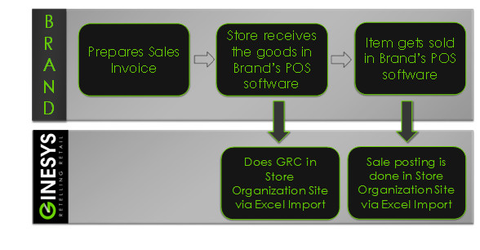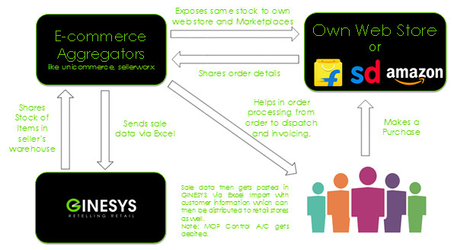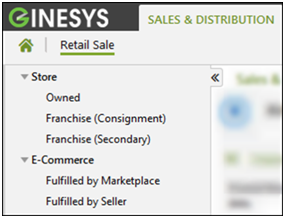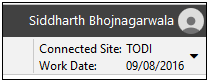Control
| Release Date | 10/08/2016 |
| HO Version | 11.111.0 |
| POS Version | 1.111.0 |
| Web Database Compatibility Version | 1.5 |
| Features & Enhancements | 05 |
| Bug Fixes | 08 |
Features & Enhancements
Serial | Dev ID | Idea Tracker | Description |
|---|---|---|---|
| 1 | 15889 | GIN-I-205 | Omni Channel sales invoice posting introducedModule: GINESYS Web - Sales and Distribution - Retail Sale Enhancement Summary: In the current retail market scenario, there are different channels through which a sale is executed, i.e., "Retail Stores" and "E-commerce Websites/Apps". However, GINESYS- only had a provision to enter sale information of "Retail Stores" and not "E-commerce" sale. After this version it will be possible to update the same shall be possible. Channels enabled in GINESYS: Demystifying the newly added Channels:
What is the difference between "Fulfilled by Marketplace" and "Fulfilled by Seller"? Process flow for Unmanaged COCO Store:
Note: MOP Control A/C will be sub-ledgers of "others class" having AR/AP ledger tagged to it.
Process flow for Fulfilled by Marketplace E-commerce Sale:
Process flow for Fulfilled by Seller E-commerce Sale:
Important information Note: MOP Control A/C will be sub-ledgers of "others class" having AR/AP ledger tagged to it.
Scenario: N.A. |
| 2 | 15211 | GIN-I-642 | Connected Site & Work Date concept introduced in GINESYS WebModule: GINESYS Web Enhancement Summary: Similar to GINESYS Desktop, connected site concept has been introduced in GINESYS web as well. The sites which are available to the user shall be allowed to be switched by the user. However, since there is no managed organization site's local transaction menu in GINESYS Web, we are not allowing the user to change the site to any managed organization site as of now.
Also, the work date (similar to GINESYS Desktop's Login date) concept has been introduced which will allow the user to select the date which needs to be populated in every transaction module automatically. However, we have removed the concept of showing document list based on login date's year. We will now show the document of every accounting year irrespective of work date (currently applicable only for GINESYS Web).
Few important points to be noted here:
Scenario: N.A. |
| 3 | 15212 | GIN-I-648 | Document Numbering Scheme tagging for GINESYS web related menus now needs to be tagged from GINESYS web itselfModule: GINESYS Web - Utilities - Manage - Document Numbering Scheme Enhancement Summary: This new menu shall list all the GINESYS Web menus which are applicable for document numbering scheme. You can now tag the numbering schemes directly from here for GINESYS web menus. Important information Note: Document Numbering Scheme creation/modification (other than web modules) still remains a part of GINESYS Desktop. Scenario: N.A. |
| 4 | 15484 | GIN-I-628 | User Defined Field concept introduced for Retail SaleModule: GINESYS Web - Utilities - Manage - User Defined Fields (UDF) Enhancement Summary: This new menu shall list all the GINESYS Web modules which are applicable for user defined fields. User defined fields can be of the following types:
Numeric field: This option needs to be used when you want to allow the user to input only numeric values.
Date field: This option needs to be used when you want to allow the user to input only date values.
All the aforementioned user defined fields can be made mandatory which will enforce the user to provide a value in transaction before saving the same. Note: If mandatory UDF is configured after making certain transactions for the module, then it will not impact those transactions until it is modified again. Currently UDF configuration has been enabled only for modules present under Retail Sale as of now. Gradually, it shall be provided in all other transactions and masters (wherever applicable). Important information Important Note: Retail Sale (Primary) module is applicable for all the consignment related modules like Store (owned & franchise consignment) & e-commerce modules. In other words, if UDF is enabled for Retail Sale (Primary), the same UDF shall become applicable for all aforesaid modules. Scenario: N.A. |
| 5 | 17268 | GIN-I-236, GIN-I-631 | Head Office can now regulate the mode of transfer from POS storesModule: GINESYS Web - Retail Management - Setup - Manage - Site Enhancement Summary: Earlier Transfer Order was a one way process, to move stock from warehouse to warehouse or warehouse to managed consignment stores. The stores could send return packets to both HO and stores (through the HO) as and when they wished, with no control on the part of the HO over the items sent. However, now the HO can regulate and monitor what the stores (franchisees) send to HO or other stores. Stock movement happens for the following scenarios:
The flow of the feature is as follows:
This feature will allow complete flexibility and 360 tracking of stock movement. IMPORTANT Note:
Scenario: N.A. |
| 6 | 17268 | BO-I-145, GIN-I-308, BO-I-152, GIN-I-258 | Pending Packet Information will now be available at Head Office once it is 'closed' at StoreModule: POS - Back Office - Transactions - Packet Enhancement Summary: Till now, until the packets got tagged to the GRT and the GRT got posted, the packet information was not synced to HO. Thus HO didn't have a clear visibility on what packed goods are pending at the store end. Stock posting was done automatically after packet creation & it was open for any modification until tagged to a GRT. A new field 'Packet Status' has been introduced. The concept of default stock posting on saving a packet document has also been changed. A new operation of stock posting and cancellation has been added. On stock posting for a packet document, the stock would be impacted and the packet status would change from 'Open' to 'Closed'. Once the packet document status becomes 'Closed' and the packet information would be synced to HO. Closed packets can be voided at a later date, which will revert the posting in Stock table in void date and the void packet information will be synced to HO. IMPORTANT Note:
|
Bug Fixes
Serial | Dev ID | Issue Tracker | Description |
|---|---|---|---|
| 1 | N.A. | TITLE (HEADING4)Module:
Reported Version:
Scenario: N.A. | |
| 2 | N.A. | TITLE (HEADING4)Module:
Reported Version:
Scenario: N.A. | |
| 3 | N.A. | TITLE (HEADING4)Module:
Reported Version:
Scenario: N.A. | |
| 4 | N.A. | TITLE (HEADING4)Module:
Reported Version:
Scenario: N.A. | |
| 5 | N.A. | TITLE (HEADING4)Module:
Reported Version:
Scenario: N.A. |