You are viewing an old version of this content. View the current version.
Compare with Current
View Version History
« Previous
Version 20
Next »
TDS Agency is a ledger in which we can create sub-ledgers based on the entry of these sub-ledgers we can deduct TDS. For example, we can say that Employee is a TDS entity and Income tax is the sub-ledger for that TDS entity. Similarly, Sales Tax could be a sub ledger of Saleable Product (TDS entity).
Edit TDS Agency
Prerequisites
- The users' role must have access to the Edit app operation in the TDS Agency feature in Finance - TDS through Roles in Ginesys Web - Admin - Security.
Step-by-step guide
The process is divided in the following steps:
- Go to Ginesys Web > Finance > TDS > TDS Agency.
- TDS Agency Definition module will open.
- Select one TDS Agency to edit. You cannot select multiple documents to edit.
- Go to Action > Edit.
- All others details will be populated.
- Modify the required fields as per your requirement.
- Click on the Save button to save the modified TDS Agency.
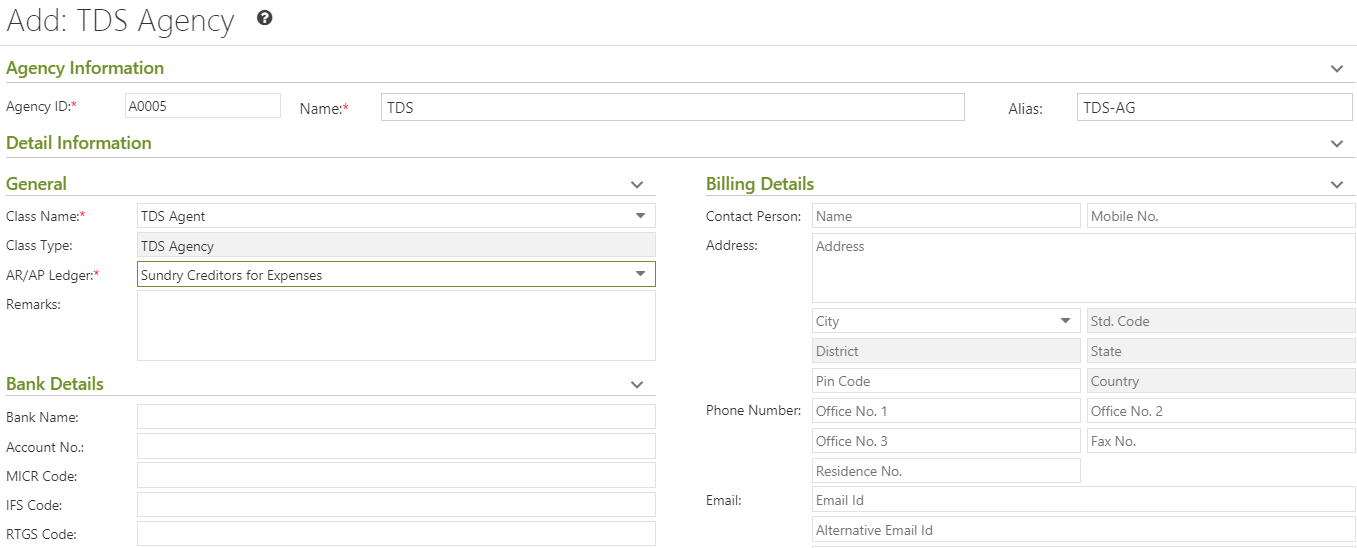
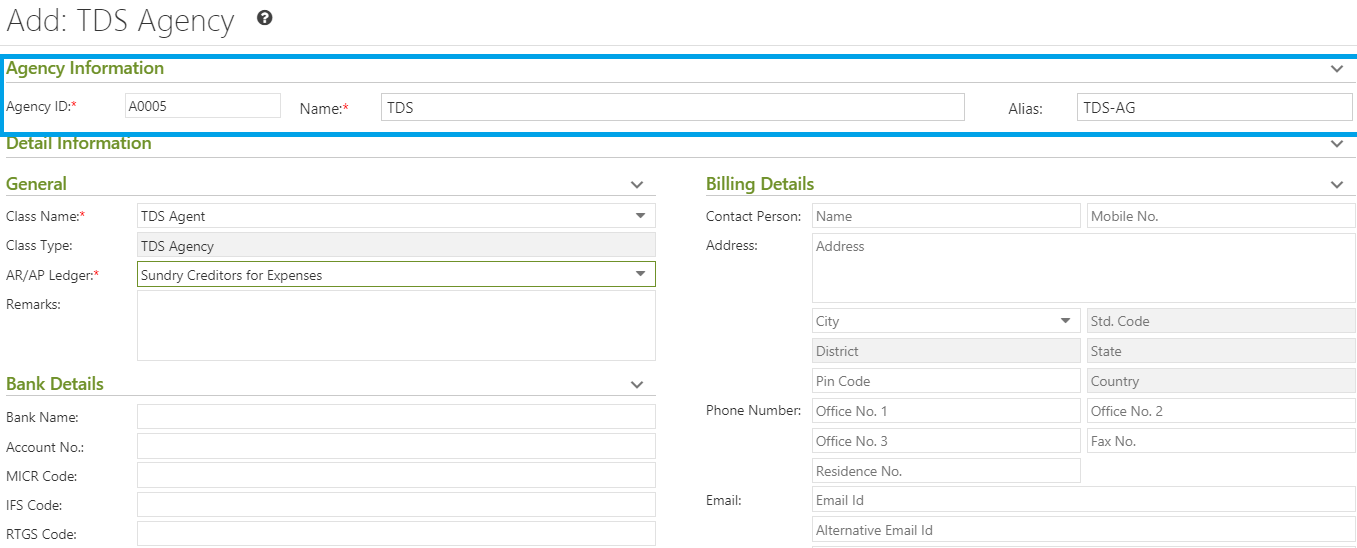
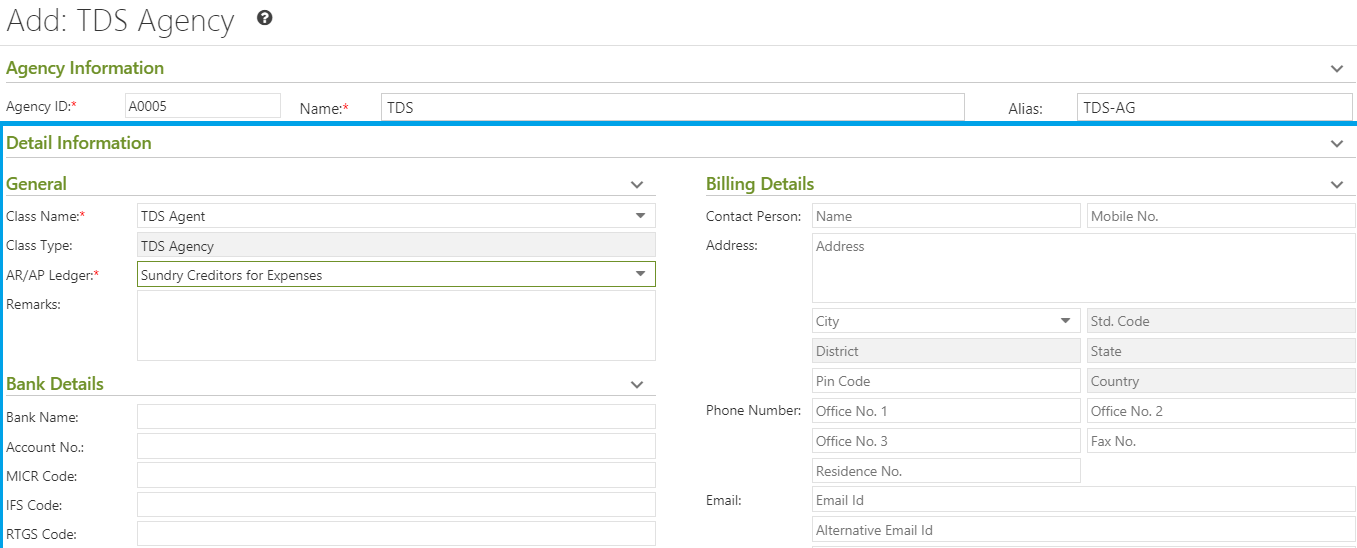
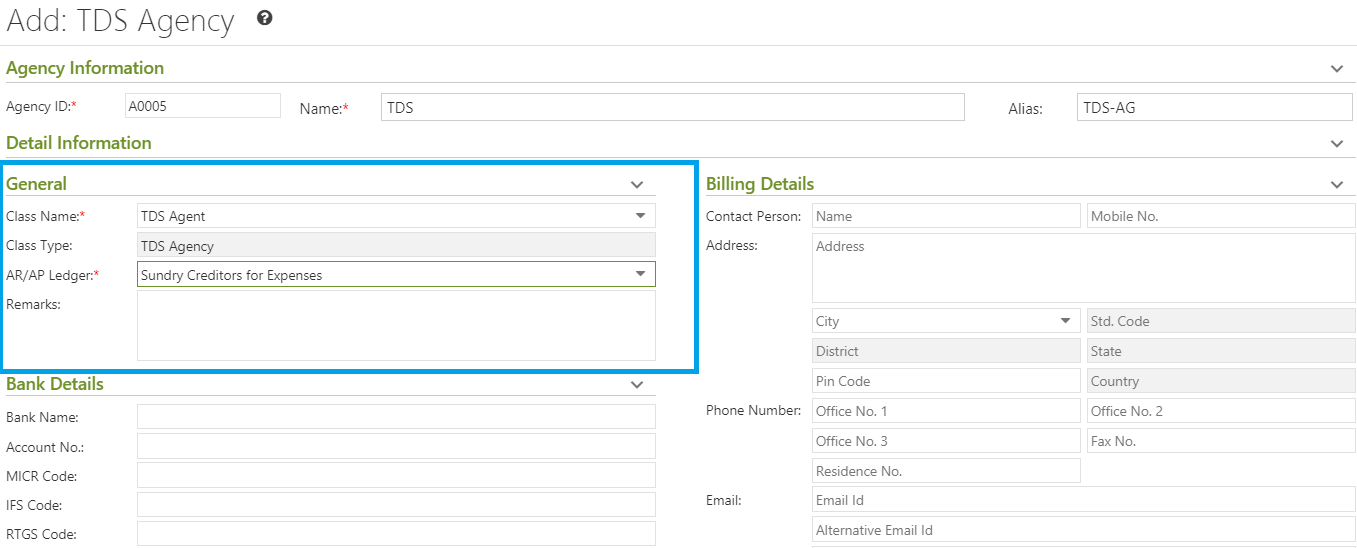
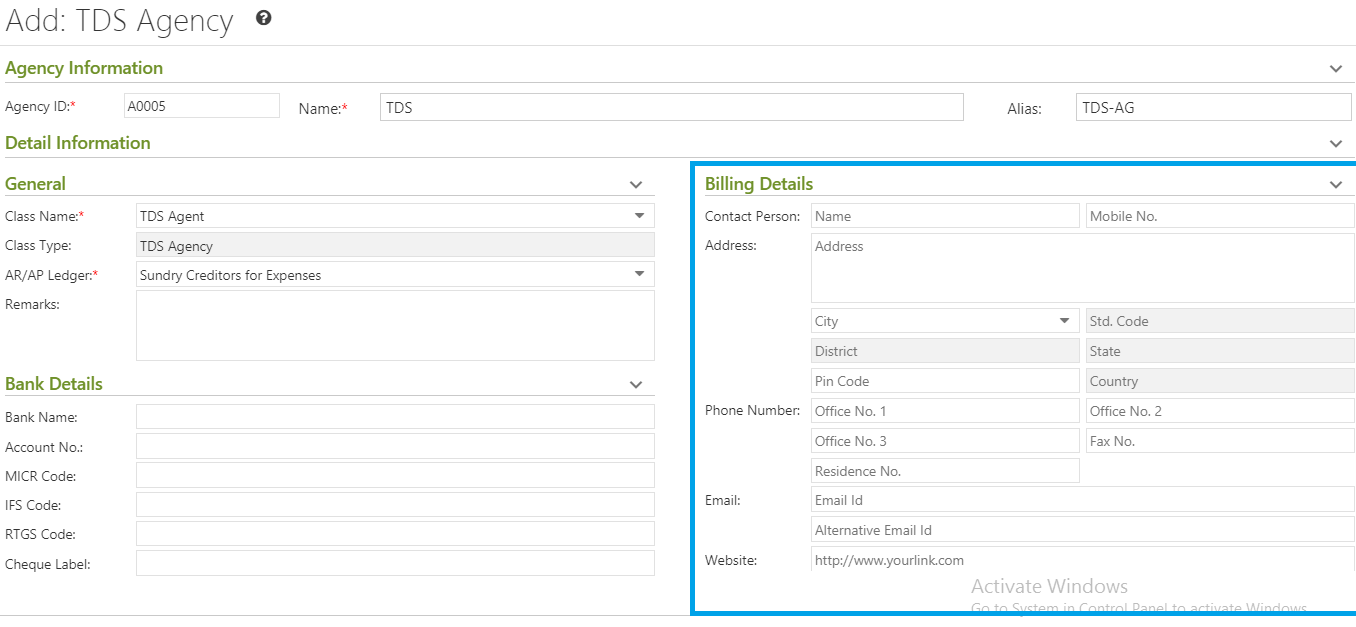
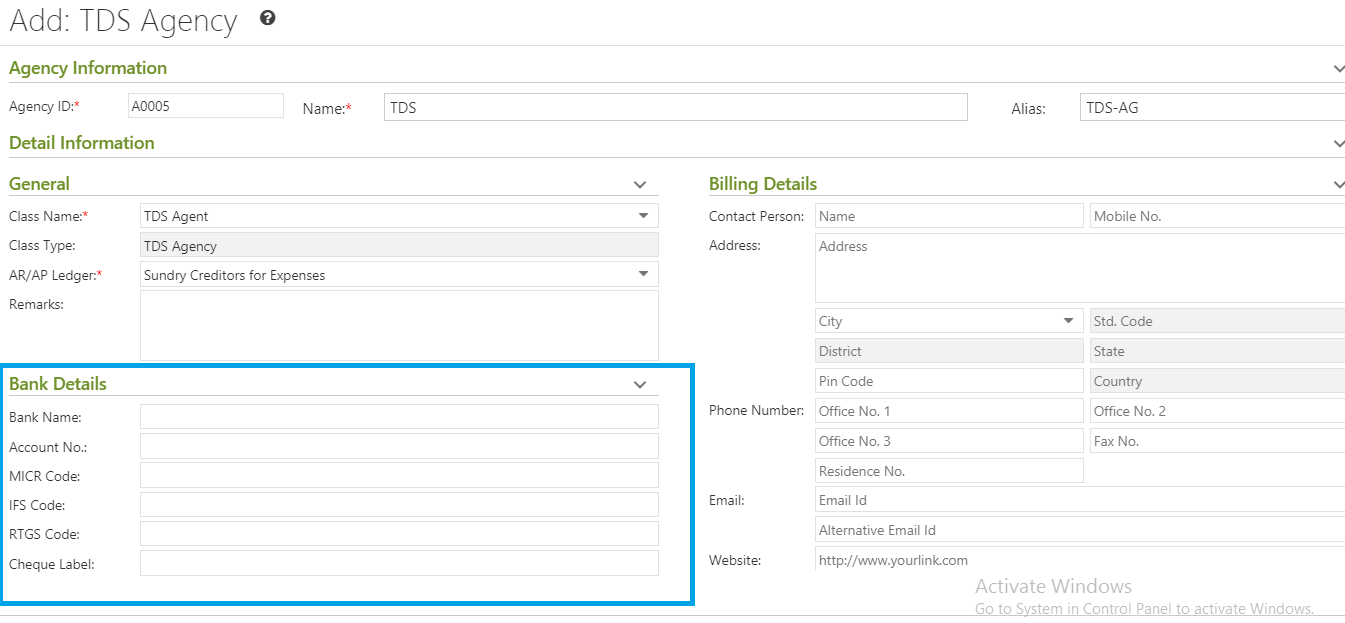
Add Comment