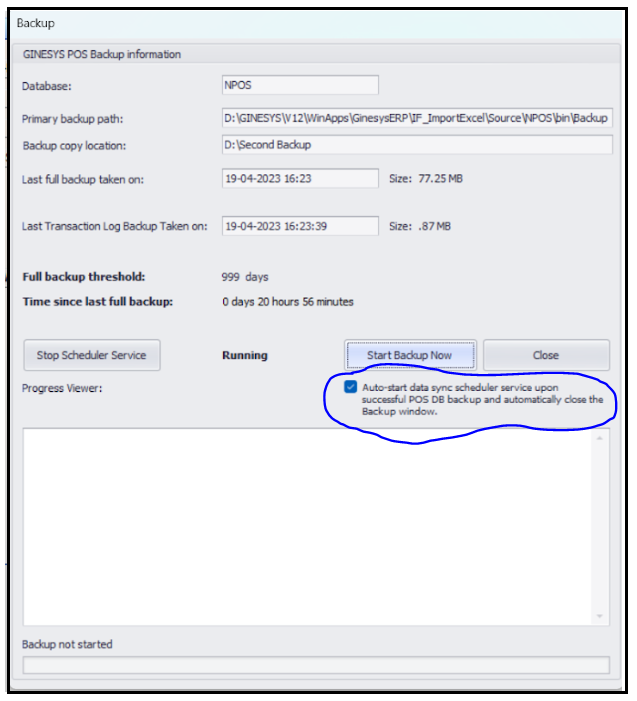We’re excited to announce that the latest information is now available on our new site, the Ginesys One Wiki!. Visit the site for up-to-date resources and insights. We look forward to continuing to support you there!
We’re excited to announce that the latest information is now available on our new site, the Ginesys One Wiki!. Visit the site for up-to-date resources and insights. We look forward to continuing to support you there!
Release Note 2.14.5
Control
| Release Date | 20 April 2023 |
ERP Version | 12.14.x |
| POS Version | 2.14.5 |
| Web Database Compatibility Version | 1.19 |
| Features & Enhancements | 01 |
| Bug Fixes | 02 |
| Navigation |
Features & Enhancements
Serial | Dev ID | Idea Tracker | Description |
|---|---|---|---|
| 1 | 15065 | LiveSync has been optimized for performanceModule: LiveSync Enhancement Summary: LiveSync is now optimized for better performance |
Bug Fixes
Serial | Dev ID | Issue Tracker | Description |
|---|---|---|---|
| 1 | 15134 | N.A. | 15134 Auto start of sync schedulers will take place after a successful full backup based on ERP PolicyModule: POS - Administration - Backup Reported Version: 2.14.0 Scenario: After LiveSync (Phase I) deployment, Ginesys had removed the Auto Start Sync check box and its functionality was removed. But from this release onward, after the successful completion of manual POS full backup from the backup utility, Sync scheduler(s) will start automatically based on ERP Policy and the backup window will close. If the policy is not set, then clicking on the 'CLOSE' button will prompt the user to take action. If the user chose 'Yes' then it'll immediately start scheduler(s). If the user chose 'No' then the schedule(s) remain in Disable/Stop state. |
| 2 | 15135 | N.A. | 15135 Full Backup verification is now working properlyModule: POS - Administration - Backup Reported Version: 12.14.0 Scenario: After taking a full backup the POS data verification was not happening properly, but now certain changes have been made in the database to optimize the process. |