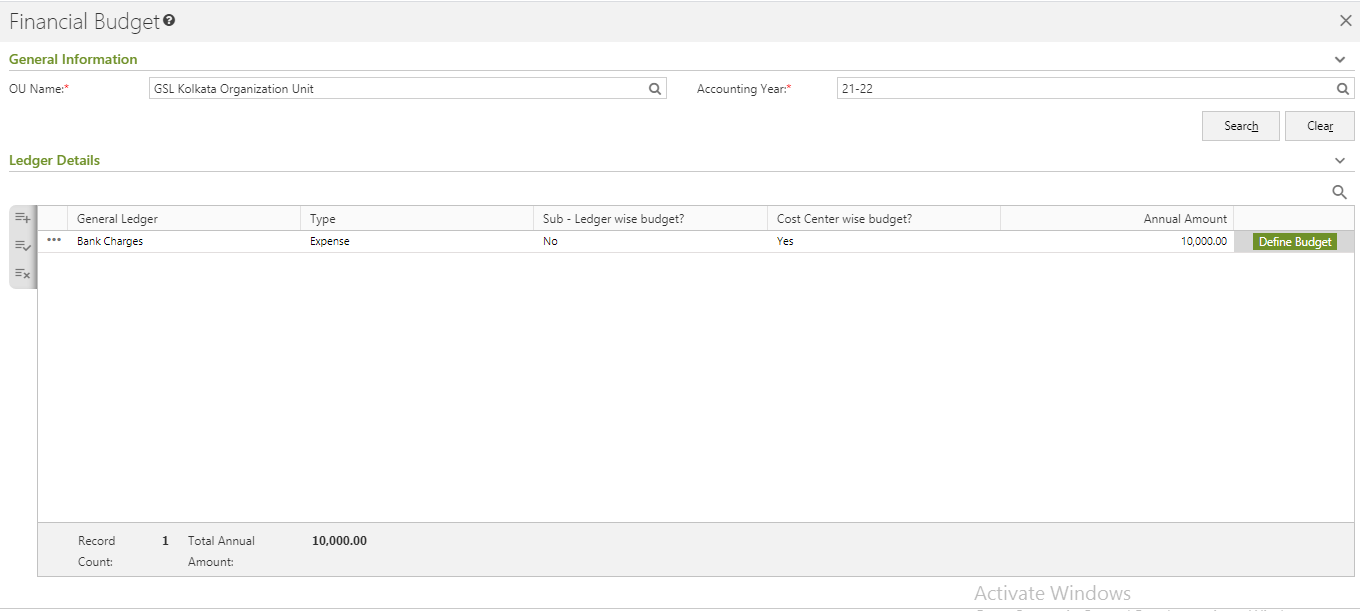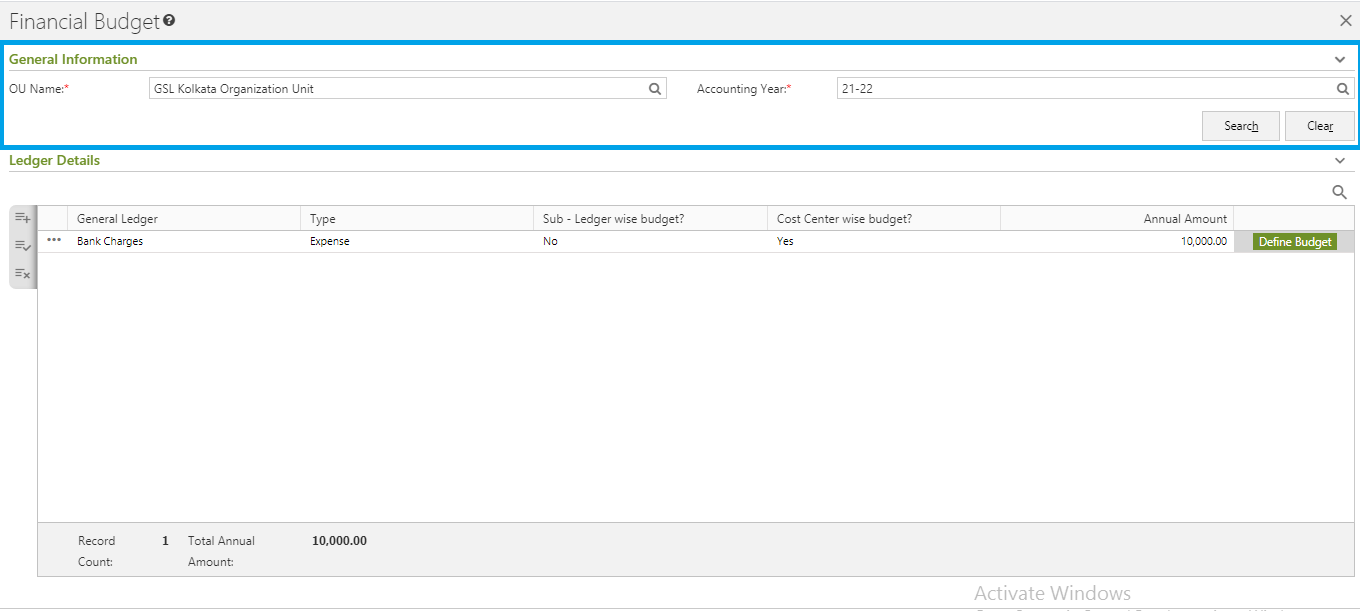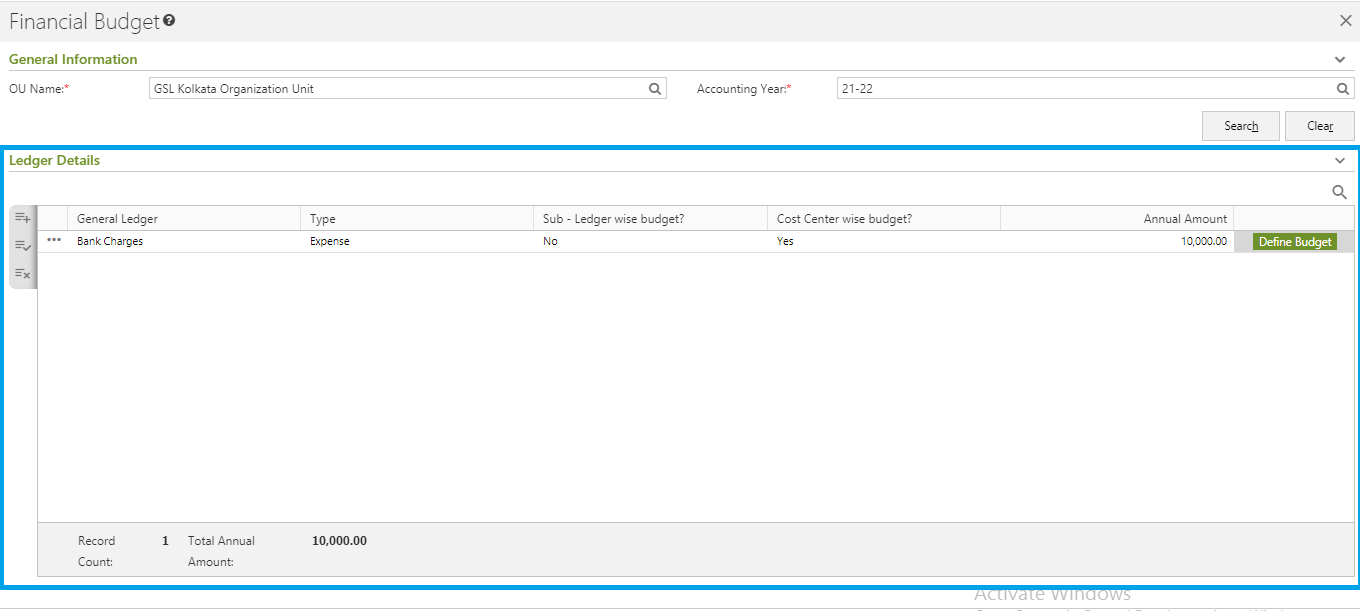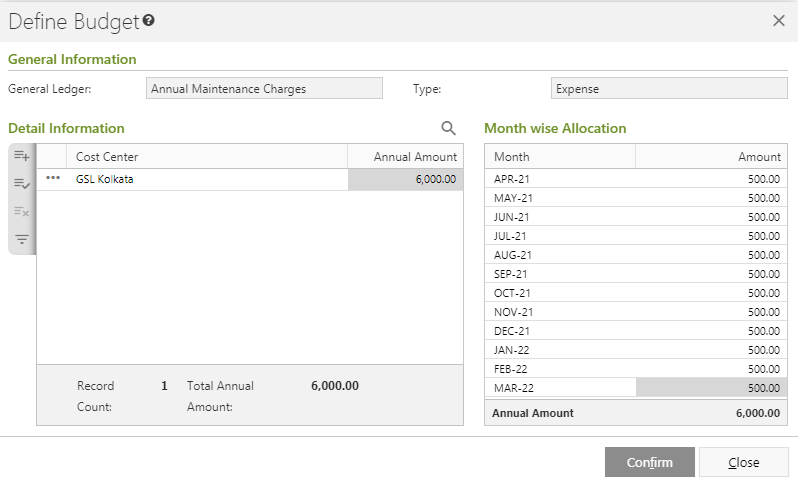/
Managing Budget Master in Ginesys Finance Web module
We’re excited to announce that the latest information is now available on our new site, the Ginesys One Wiki!. Visit the site for up-to-date resources and insights. We look forward to continuing to support you there!
We’re excited to announce that the latest information is now available on our new site, the Ginesys One Wiki!. Visit the site for up-to-date resources and insights. We look forward to continuing to support you there!
Managing Budget Master in Ginesys Finance Web module
Budgeting is the technique of developing a plan to utilize your finances, the end product of which is a budget. The outcome of making a budget is that you are aware in advance of the various spending accounts and ensuring that you have sufficient money to do the needful things.
There are four common types of budgets that companies use: (1) incremental, (2) activity-based, (3) value proposition, and (4) zero-based. These four budgeting methods each have their own advantages and disadvantages.
Prerequisites
- The users' role must have access to the Financial Budget feature by enabling Add app operation for the feature in Admin - Security - User - Role through Finance - Set Up - Budget.
Step-by-step guide
The process is divided in the following steps:
- Go to Ginesys Web > Finance > Set Up > Budget > Financial Budget.
- Financial Budget module will open.
- Click on Add button.
- Finance Budget window will open.
- You will get two section - General Information and Ledger Details.
- General Information:
- Select the OU Name and Accounting Year from the look up window.
- Select the OU Name and Accounting Year from the look up window.
- Ledger Details:
- Select General Ledger, Type, Sub Ledger wise Budget, Cost Center wise Budget and Annual Amount.
- You can also define budget in details from Define Budget option.
- General Ledger and Type will be populated automatically.
- Select Cost Center and do Month wise Allocation.
- Once done, Click on Confirm.
- General Ledger and Type will be populated automatically.
- Select General Ledger, Type, Sub Ledger wise Budget, Cost Center wise Budget and Annual Amount.
- Click on the Close button.
- The budget will be saved on closing the window.
Online Printing option is now available from version 12.6.6 onwards.
, multiple selections available,
Related content
Setting Up the Ginesys Finance
Setting Up the Ginesys Finance
More like this
Adding & Editing TDS Section Definition in Ginesys Web
Adding & Editing TDS Section Definition in Ginesys Web
Read with this
Finance
Finance
More like this
Managing TDS Agency in Ginesys Web
Managing TDS Agency in Ginesys Web
Read with this
Adding, Editing, Approving, Deleting & Printing Cost Sheet in Ginesys Web
Adding, Editing, Approving, Deleting & Printing Cost Sheet in Ginesys Web
More like this
Adding & Editing Sub Ledger - Employee in Ginesys HO
Adding & Editing Sub Ledger - Employee in Ginesys HO
Read with this