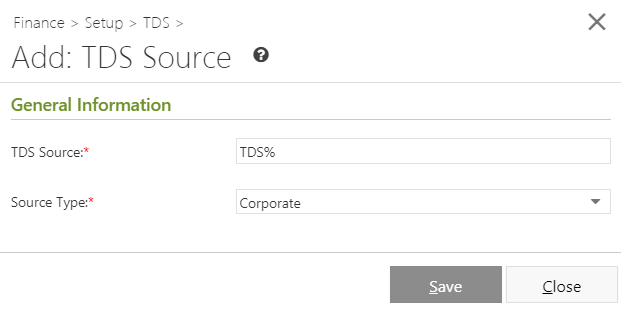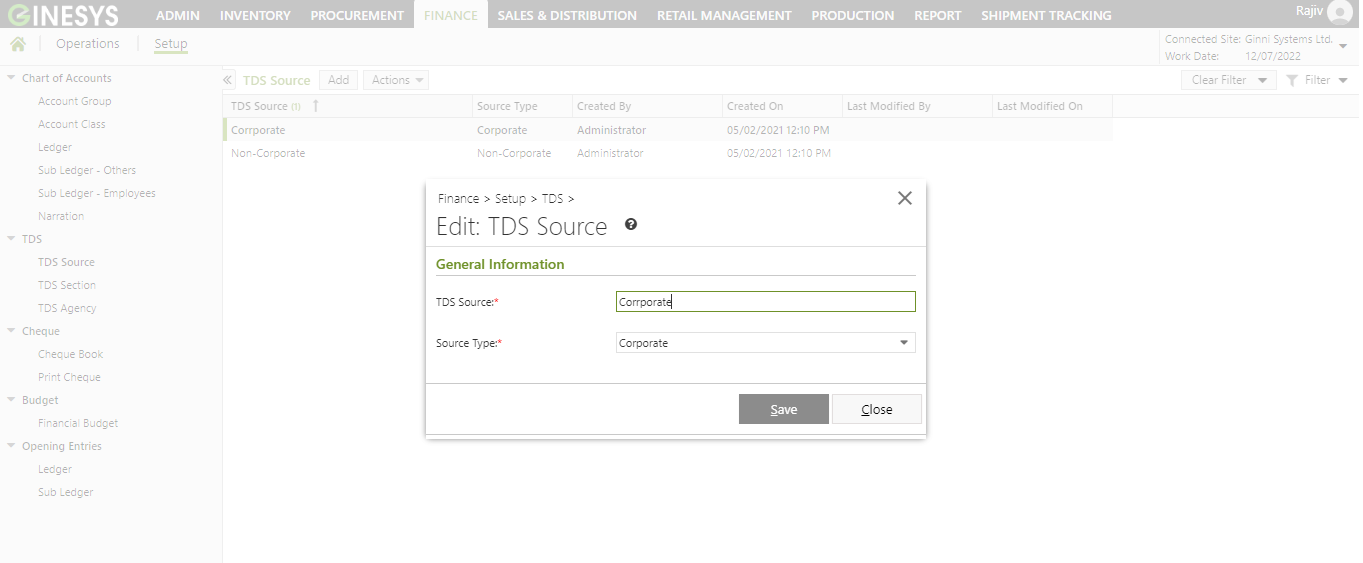/
Adding & Editing TDS Source Definition in Ginesys Web
We’re excited to announce that the latest information is now available on our new site, the Ginesys One Wiki!. Visit the site for up-to-date resources and insights. We look forward to continuing to support you there!
We’re excited to announce that the latest information is now available on our new site, the Ginesys One Wiki!. Visit the site for up-to-date resources and insights. We look forward to continuing to support you there!
Adding & Editing TDS Source Definition in Ginesys Web
TDS Source is the type of the party for which you are deducting the tax at source. Like for example, you can deal with multiple type of parties who may or may-not be associated with any company, so they lie in Individual type, thus you can define Individual as a Source. Other types of sources may be Company, Proprietorship, Partnership, etc.
This option just helps you to classify the rate of any particular TDS according to the rules of the Government.
This Article describes the process of manage TDS Source Definition.
Online Printing option is now available from version 12.6.6 onwards.
Related content
Adding & Editing TDS Section Definition in Ginesys Web
Adding & Editing TDS Section Definition in Ginesys Web
More like this
Managing TDS masters in Ginesys Web
Managing TDS masters in Ginesys Web
More like this
Managing TDS Agency in Ginesys Web
Managing TDS Agency in Ginesys Web
More like this
TDS on Purchase of Goods FAQs
TDS on Purchase of Goods FAQs
Read with this
Adding, Editing, Deleting & Printing TDS Journal in Ginesys Web
Adding, Editing, Deleting & Printing TDS Journal in Ginesys Web
More like this
Adding, Editing & Deleting Narration
Adding, Editing & Deleting Narration
Read with this