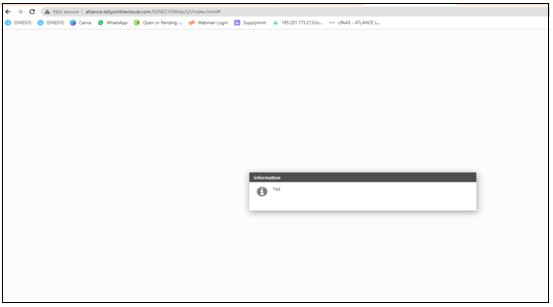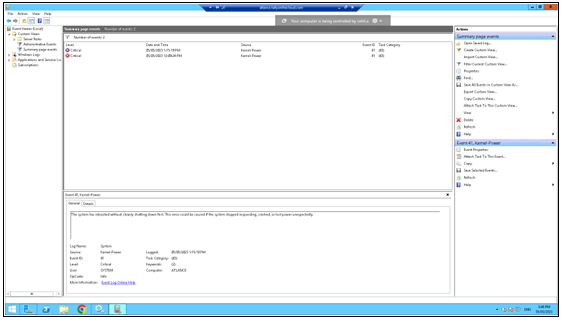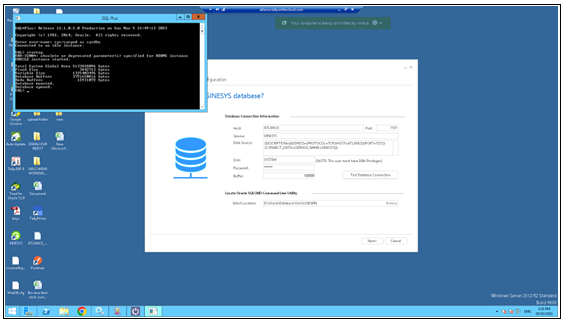"Error: TNS" - Error message appears while trying to open Ginesys Web
SYMPTOMS
An error occurred while trying to restore POS backup using DBRestore.exe utility, the following message appears on screen. - "Error: TNS"
CAUSE
Observations made on enquiry -
- Oracle services were not running
- This issue arises when there is an abnormal shutdown. To check the same go to the Event Viewer.
- Due to this database was showing in the idle state.
RESOLUTION
- Start the Oracle services from HO server.
- Check the database status via logging in SQL Plus.
- If database was found in idle state, then go for “STARTUP” database command.
- Start the database as per given below screenshot
- Ginesys Web should now be accessible.
RELATED ARTICLES