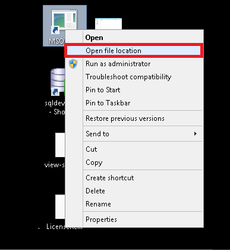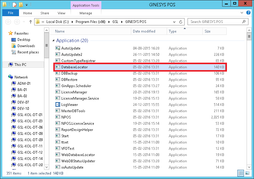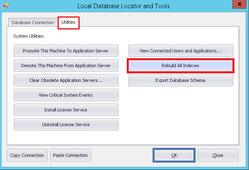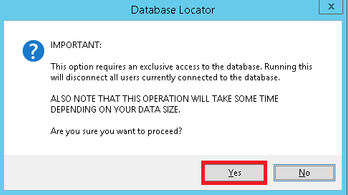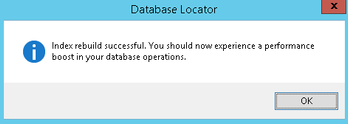/
How To: Rebuild indexes
We’re excited to announce that the latest information is now available on our new site, the Ginesys One Wiki!. Visit the site for up-to-date resources and insights. We look forward to continuing to support you there!
We’re excited to announce that the latest information is now available on our new site, the Ginesys One Wiki!. Visit the site for up-to-date resources and insights. We look forward to continuing to support you there!
How To: Rebuild indexes
Indexes of tables may need to be rebuilt for multiple reasons - two among them are:
- Database integrity failure
- Boosting performance of database.
Step-by-step guide
Follow the given steps to rebuild indexes:
STEPS | FIGURE |
|---|---|
Right click on the POS icon / shortcut on your desktop. Click on the Open file location option from the menu. | |
| Find DatabaseLocator application and double click to open it. | |
| In the Utilities tab, click on Rebuild All Indexes button. | |
| A message box is shown, informing that all users to the database will be logged out and also depending on the data volume the operation may take some time. It will ask you if you wish to proceed with the process | |
The process will begin. Once the process completes successfully, a message box is shown to convey that the indexes have been rebuilt and there would possibly be an improvement in database performance. |
, multiple selections available,
Related content
How To: Set the PATH variable in environment variable in Windows
How To: Set the PATH variable in environment variable in Windows
Read with this
How To: Use the Master DB Tool
How To: Use the Master DB Tool
More like this
"Database integrity checking failed. Stopping backup operation." - Error message is displayed while running full data backup at POS
"Database integrity checking failed. Stopping backup operation." - Error message is displayed while running full data backup at POS
More like this
“Database integrity checking failed. Stopping backup operation. Reason: Table error: table 'POSBill' (ID 373576369). Data row does not have a matching index row in the index 'POSBill_L03' (ID 4)." - Error message is shown while taking a full backup.
“Database integrity checking failed. Stopping backup operation. Reason: Table error: table 'POSBill' (ID 373576369). Data row does not have a matching index row in the index 'POSBill_L03' (ID 4)." - Error message is shown while taking a full backup.
More like this
"A severe error occurred on the current command. The results, if any, should be discarded" - Error message displayed while running data sync at POS
"A severe error occurred on the current command. The results, if any, should be discarded" - Error message displayed while running data sync at POS
More like this
How to do POS DB Restoration
How to do POS DB Restoration
More like this