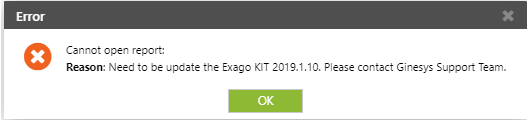We’re excited to announce that the latest information is now available on our new site, the Ginesys One Wiki!. Visit the site for up-to-date resources and insights. We look forward to continuing to support you there!
We’re excited to announce that the latest information is now available on our new site, the Ginesys One Wiki!. Visit the site for up-to-date resources and insights. We look forward to continuing to support you there!
Release Note 11.152.7
Control
| Release Date | 3 July 2020 |
| HO Version | 11.152.7 |
| POS Version | 1.152.0 |
| Web Database Compatibility Version | 1.16 |
| Features & Enhancements | 07 |
| Bug Fixes | 13 |
| Navigation |
IMPORTANT
After updating the Ginesys version 11.52.7, below mentioned message will be shown while running the document report from Web transaction module. Please update the New KIT 2019.1.10.
The new Installation kit for Ginesys Web Reports version 2019.1.10 has been released. To know more click here.
To download the installation kit for Ginesys Web Reports version 2019.1.10, click here.
Features & Enhancements
Serial | Dev ID | Idea Tracker | Description |
|---|---|---|---|
| 1 | 71363 | GIN-1432 | 71363 Retail Sale & Stock Report has been provided in Ginesys Web Report ModuleModule: Ginesys Web > Reports > Home > Retail > Register > Retail Sale & Stock Report Enhancement Summary: This Report will display site item wise sale for a period and stock as per user given date. |
| 2 | 72363 | GIN-1434 | 72363 Sub Ledger Detail (Printable) Report has been provided in Ginesys Web Report ModuleModule: Ginesys Web > Reports > Home > Finance > Register > Sub Ledger Detail (Printable) Enhancement Summary: This report will display transactions as per the selected Sub-ledger and other parameters. This report can be used for printing in A4 Size page format. |
| 3 | 72550 | GIN-1435 | 72550 Store Performance Report has been provided in Ginesys Web Report ModuleModule: Ginesys Web > Reports > Home > Retail > Register > Store Performance Report Enhancement Summary: This report will display Day wise Retail KPIs for each day. It is recommended to run this report for short span of time to have enhanced performance . This report can be scheduled. |
| 4 | 72552 | GIN-1436 | 72552 POS Executive Report has been provided in Ginesys Web Report ModuleModule: Ginesys Web > Reports > Home > Retail > Register > POS Executive Report Enhancement Summary: This report will display POS operational details for the selected date. Since this report is based on 'POS Executive Summary', it is required to refresh the cube. Based on the cube output, the report displays record. Cube need to be under Auto Refresh Mode for a specific Date range e.g. start date 01-04-2020 and End Date 31-03-2021 to get the report in Auto Schedule report. |
| 5 | 71350 | GIN-1431 | 71350 A new option of document selection has been added in Bill Wise Outstanding ReportModule: Ginesys Web > Reports > Home > Finance > Register > Bill Wise Outstanding Analysis Ginesys Web > Reports > Home > Finance > Register > Bill Wise Outstanding Analysis - Tabular Ginesys Web > Reports > Home > Finance > Register > Customer - Vendor Outstanding Ageing Analysis Enhancement Summary: A new option has been added in Bill Wise Outstanding Report to consider date based on Document consideration. Currently it considers documents as per selected Document Till Date based on the Sub-ledger Master's Due date. Now the user can change this default option to Entry Date. |
| 6 | 72365 | GIN-1433 | 72365 Ledger Detail (Printable) Report has been provided in Ginesys Web Report ModuleModule: Ginesys Web > Reports > Home > Finance > Register > Ledger Detail (Printable) Enhancement Summary: Ledger Detail Report needed in Web Report platform which can be printed in PDF This report will display transactions as per the selected Ledger and other parameters. This report can be used for printing in A4 Size page format. |
| 7 | 73164 | GIN-1439 | 73164 More data sources for report preparation have been exposed in Retail SaleModule: Ginesys Reports Enhancement Summary: New data sources have been added in the Retail Sale. This data is suitable for getting Sale Status, Registers etc. |
Bug Fixes
Serial | Dev ID | Issue Tracker | Description |
|---|---|---|---|
| 1 | 61344 | N.A. | 61344 All the documents reports are running very slowModule: Ginesys Web > Report > Home > All web Document Reports Reported Version: 11.151.25 Scenario:
It has been fixed in 2019.1.10 new Exago Web reports KIT version. |
| 2 | 60438 | N.A. | 60438 Sometimes all the menu or part of the menu is disappearing after saving the repository tab in the reportModule: Ginesys Web > Reports > Home > Menu Reported Version: 11.151.25 Scenario:
It has been fixed in 2019.1.10 new Exago Web reports KIT version. |
| 3 | 73824 | N.A. | 73824 'ERROR LOADING IMAGE' - Error message is shown while running document report from web transaction module like Sale InvoiceModule: Ginesys Web > Reports > Home > Sales & Distribution > Operation > Sales Invoice Reported Version: 11.152.5 Scenario:
It has been fixed in 2019.1.10 new Exago Web reports KIT version. |
| 4 | 67271 | N.A. | 67271 'Conditional Format Error: Conditional format return value ...' - Error message is shown while running the Cash Balance Planning Detail reports without providing the Date From and Date ToModule: Ginesys Web > Reports > Home > Finance > Register > Cash Planning Detail Reported Version: 11.151.31 Scenario:
|
| 5 | 67320 | N.A. | 67320 Data are scattered while exporting Cash Bank Book to PDFModule: Ginesys Web > Reports > Home > Finance > Register > Cash Bank Book Reported Version: 11.151.31 Scenario:
|
| 6 | 67862 | N.A. | 67862 Reference Date format is showing wrong in Purchase Order Status Site Wise if document number is availableModule: Ginesys Web > Reports > Home > Procurement > Register > Purchase Order Status Site Wise Reported Version: 11.151.31 Scenario:
|
| 7 | 67865 | N.A. | 67865 From Date and To Date field showing wrong date format in Open Goods Return (Debit Note Pending)Module: Ginesys Web > Reports > Home > Procurement > Register > Open Goods Return (Debit Note Pending) Reported Version: 11.151.31 Scenario:
|
| 8 | 56886 | N.A. | 56886 Date is showing as Date Time format in Miscellaneous EntryModule: Ginesys Web > Reports > Home > Inventory > Register > Miscellaneous Entry Reported Version: 11.151.26 Scenario:
|
| 9 | 56968 | N.A. | 56968 Date is showing as Date Time format in Conversion-Pending InvoicesModule: Ginesys Web > Reports > Home > Inventory > Register > Conversion-Pending Invoices Reported Version: 11.151.26 Scenario:
|
| 10 | 67896 | N.A. | 67896 Decimal value is showing in Category field rather than Numeric valueModule: Ginesys Web > Reports > Home > Sales & Distribution > Register > Delivery Challan Register - Detail Reported Version: 11.151.30 Scenario:
|
| 11 | 67899 | N.A. | 67899 Report Header Date placement is not showing as per Ginesys ConventionModule: Ginesys Web > Reports > Home > Sales & Distribution > Register > Sales Invoice Register - Date Wise Ginesys Web > Reports > Home > Sales & Distribution > Register > Sales Invoice Tax Summary Ginesys Web > Reports > Home > Sales & Distribution > Register > Transfer OUT Register Ginesys Web > Reports > Home > Sales & Distribution > Register > Sales Invoice Register - Customer Wise Ginesys Web > Reports > Home > Sales & Distribution > Register > Sales Return Register - Date Wise Ginesys Web > Reports > Home > Sales & Distribution > Register > Transfer In Register Ginesys Web > Reports > Home > Sales & Distribution > Register > Sales Return Tax Summary Ginesys Web > Reports > Home > Sales & Distribution > Register > Sales Invoice Ledger Summary Ginesys Web > Reports > Home > Sales & Distribution > Register > Pending Order Status Detail Ginesys Web > Reports > Home > Sales & Distribution > Register > Pending Order Status Summary Ginesys Web > Reports > Home > Sales & Distribution > Register > Sales Order Planning Ginesys Web > Reports > Home > Sales & Distribution > Register > Sales Return Register - Customer Wise Ginesys Web > Reports > Home > Sales & Distribution > Register > Order Delivery Status Detail Ginesys Web > Reports > Home > Sales & Distribution > Register > Order Delivery Status Summary Ginesys Web > Reports > Home > Sales & Distribution > Register > Service Invoice Register - Date Wise Ginesys Web > Reports > Home > Sales & Distribution > Register > Delivery Challan Register - Detail Ginesys Web > Reports > Home > Sales & Distribution > Register > Delivery Challan Register - Summary Ginesys Web > Reports > Home > Sales & Distribution > Register > Pending Challan (Transfer or Invoice not made) Ginesys Web > Reports > Home > Procurement > Register > Goods Receive Charge Register Ginesys Web > Reports > Home > Procurement > Register > Goods Return Charge Register Ginesys Web > Reports > Home > Procurement > Register > Purchase Invoice Charge Summary Ginesys Web > Reports > Home > Procurement > Register > Purchase Return Charge Summar Ginesys Web > Reports > Home > Procurement > Register > Open Invoice (Payment Pending) Reported Version: 11.151.30 Scenario:
|
| 12 | 67857 | N.A. | 67857 'Data received upto' field is not showing any Date in Stock Point Stock Qty - Item GroupModule: Ginesys Web > Reports > Home > Inventory > Status > Stock Point > Stock Point Stock Qty - Item Group Reported Version: 11.151.31 Scenario:
|
| 13 | 73559 | N.A. | 73559 E-invoice related column is missing from Purchase Return HeaderModule: Ginesys Web > Reports > Home > Procurement > Document > Purchase Return Reported Version: 11.152.5 Scenario:
|