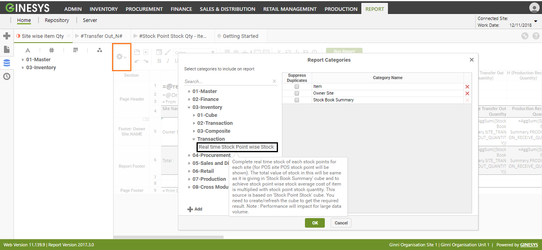We’re excited to announce that the latest information is now available on our new site, the Ginesys One Wiki!. Visit the site for up-to-date resources and insights. We look forward to continuing to support you there!
We’re excited to announce that the latest information is now available on our new site, the Ginesys One Wiki!. Visit the site for up-to-date resources and insights. We look forward to continuing to support you there!
Release Notes 11.140.3
Control
| Release Date | 20 November 2018 |
| HO Version | 11.140.3 |
| POS Version | 1.140.0 |
| Web Database Compatibility Version | 1.14 |
| Features & Enhancements | 00 |
| Bug Fixes | 06 |
| Navigation |
Bug Fixes
Serial | Dev ID | Issue Tracker | Description |
|---|---|---|---|
| 1 | 3844 | N.A. | 3844 Two new columns have been provided to resolve some issues in Inter Stockpoint Transfer Report in Ginesys WebModule: Ginesys Web - Report Reported Version: 11.140.2 Scenario: Two new columns - Stock point Type & Stock point Jobber Code - have been provided to resolve some issues in Inter Stock point Transfer Report in Ginesys Web. |
| 2 | 5886 | N.A. | 5886 Value of Voucher Payment incorrectly showing as blank in some reportsModule: Ginesys Web - Report Reported Version: 11.136.0 Scenario: In some reports, values against Voucher Payment were not appearing despite being available. |
| 3 | 6354 | N.A. | 6354 The Real time stock point wise stock category showing out side the 'Transaction'Module: Ginesys Web - Report - Inventory Reported Version: 11.139.1 Scenario:
|
| 4 | 6355 | N.A. | 6355 The LGT-out header and LGT-tagged docs category is appearing separately instead of 02-TransactionModule: Ginesys Web - Report - Inventory Reported Version: 11.139.1 Scenario:
|
| 5 | 6707 | N.A. | 6707 Charges being displayed in random order in some of the reportsModule: Ginesys Web - Report Reported Version: 11.139.2 Scenario:
Following reports are displaying this behavior: Procurement :- Purchase Debit Note : Purchase Credit Note: Goods Received Challan Adhoc Sales And Distribution :- Sales Invoice(GST) Sales Order Sales Debit Note Sales Credit Note |
| 6 | 6996 | N.A. | 6996 Stock quantity for Stock opening entry and GRC entry of new item incorrectly showing same valueModule: Ginesys Web - Report Reported Version: 11.138.1 Scenario:
|